E-school saas super admin guide
Documentation
By : WRTeamEmail : wrteam.priyansh@gmail.com
Thank you for using e-School Saas. In this document you will get to know more about super admin features and how the features works with some of the guide.
All the fields marked with (*) are mandatory.
Any deleted data will be moved into the trashed first. From trashed super admin can restore the data or delete it permanently.
Features
Student Management
Academics Management
Slider Management
Teacher Management
Session Year Management
Holiday Management
Timetable Management
Attendance Management
Exam Management
Lesson Management
Assignment Management
Announcement Management
Staff Management
Expense Management
Staff Leave Management
Fees Management
School Gallery Management
ID Card - Certificate Generation
Website Management
Chat Module
There are 20 features in this system. Out of these 16 features will be use for package building.
Default 4 features are following : Student management, Academics management, Teacher management, Session year management.
Authentication
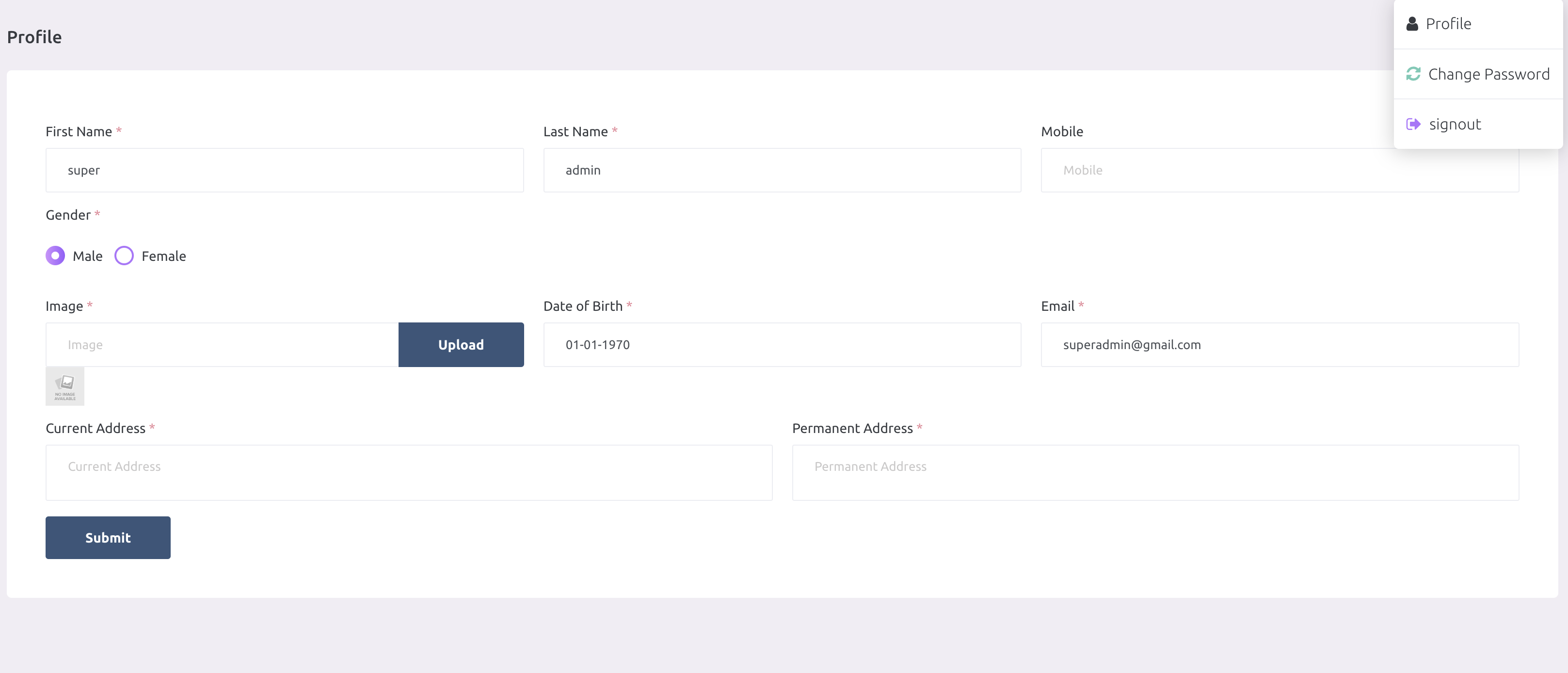
-
Default email and password of super admin is superadmin@gmail.com and superadmin. This can be change later.
Dashboard
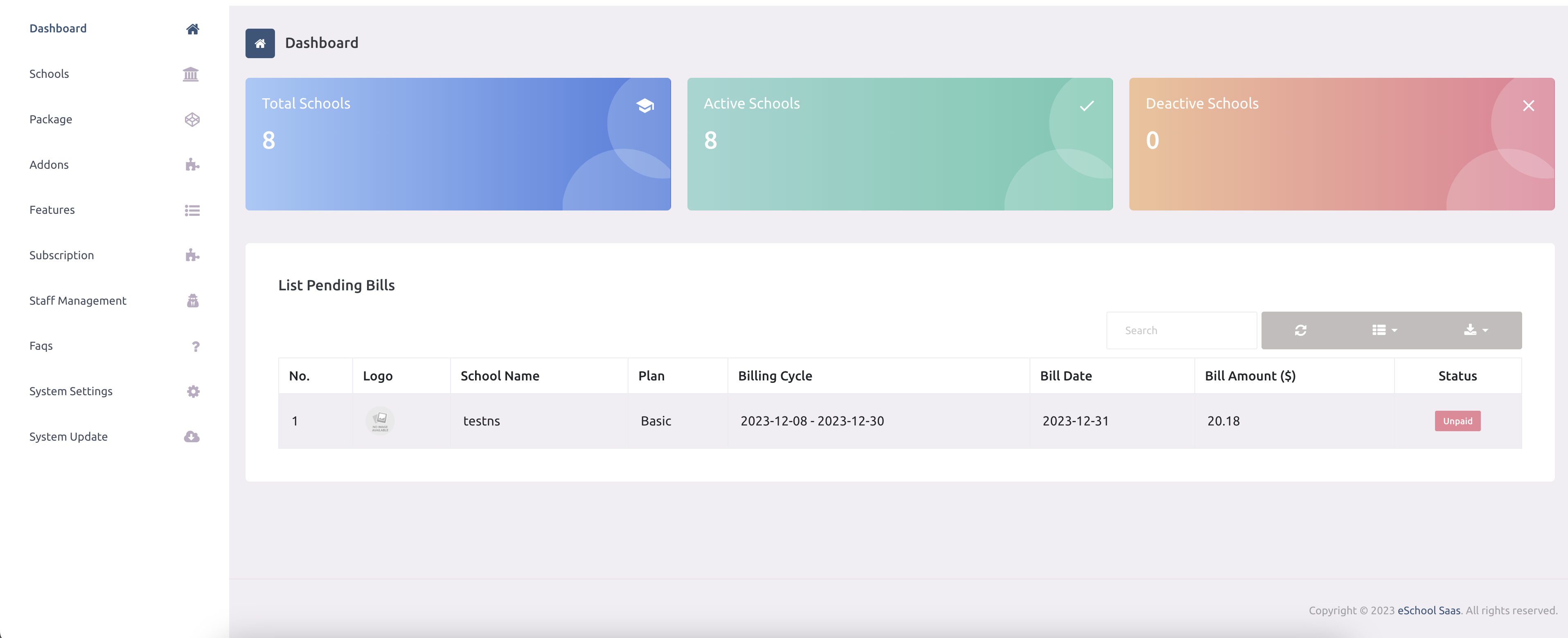
Schools
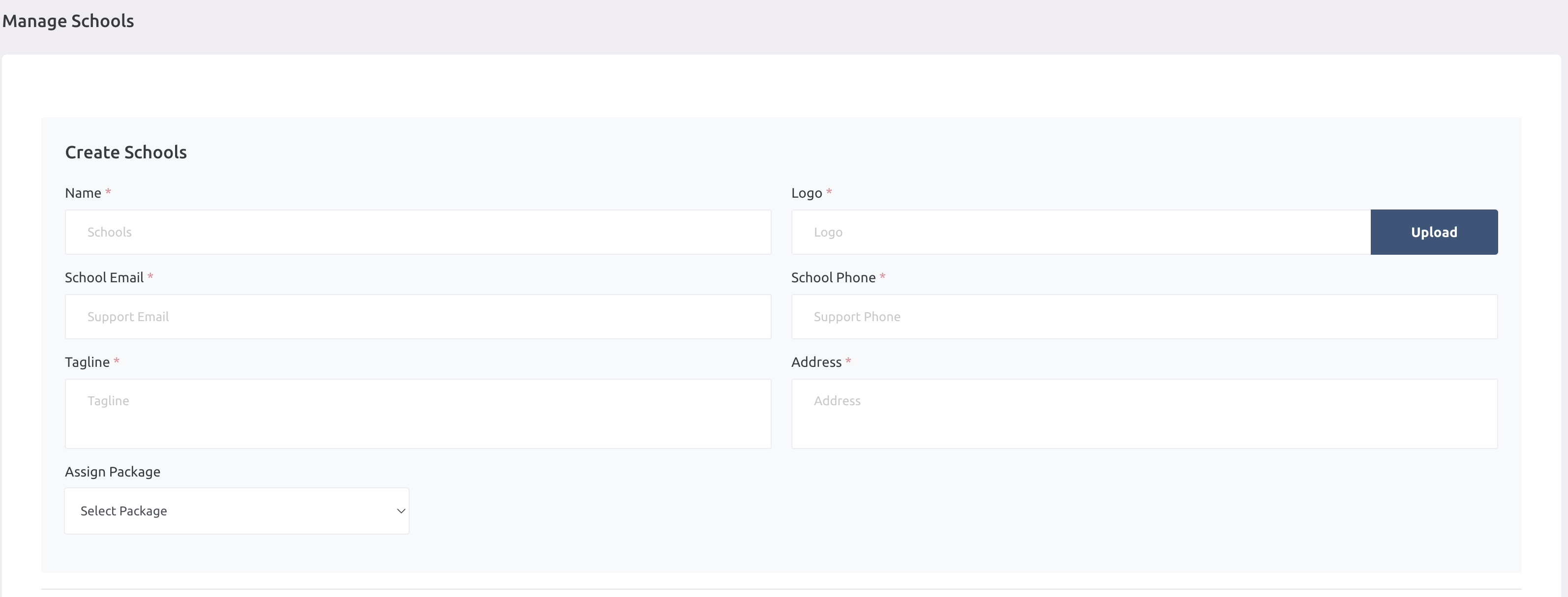
-
Super Admin can create the school and school admin. School admin can access the admin panel of school by the admin email and password. Password will be phone number of admin by default.
-
Super Admin can select the package for school at the time of registration. Package start date will be same as school registration date.
-
Super admin can change the school and school admin details. Super admin can delete the schools.
-
Super admin can assign the package to the school if school does not have any active package.
-
Super admin can activate/deactivate the school. If school is deactive then students,staffs can not login in the system.
Packages
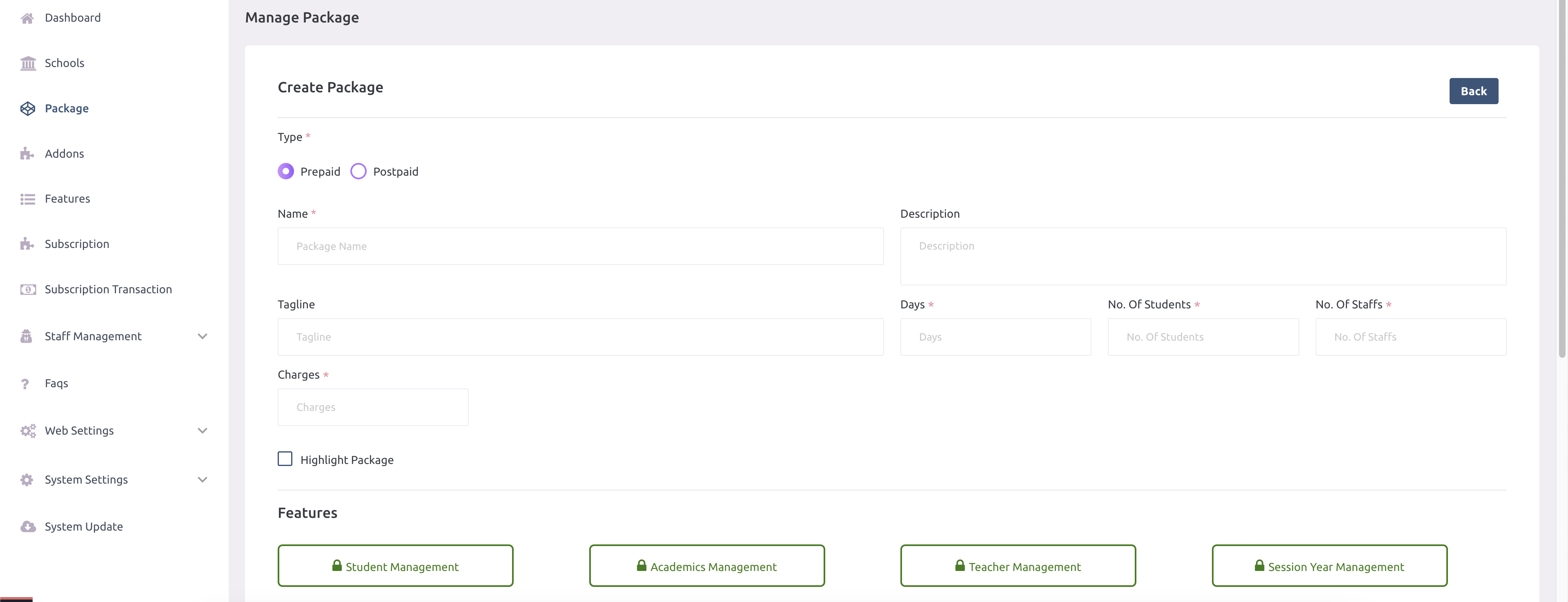
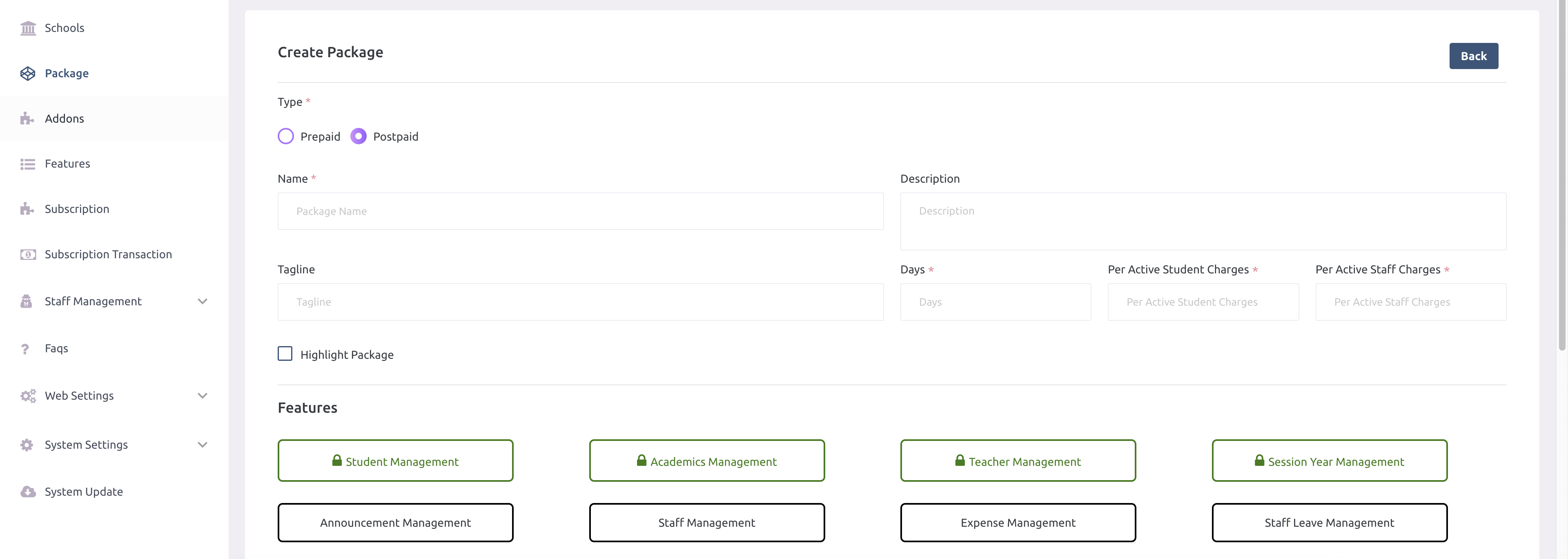
-
By default features Student management, Academics management, Teacher management and Session year management will be part of any newly created package. Super admin can create package with other features.
-
In prepaid package admin can limit the number of active students and active staffs. In postpaid package admin can set per active student and per active staff charges.
-
Once package is created it will be in unpublished mode. Only published packages will be shown to schools.
-
If package is marked with highlighted then this package will be shown in advertisement page.
-
All subscription by default auto renewable.
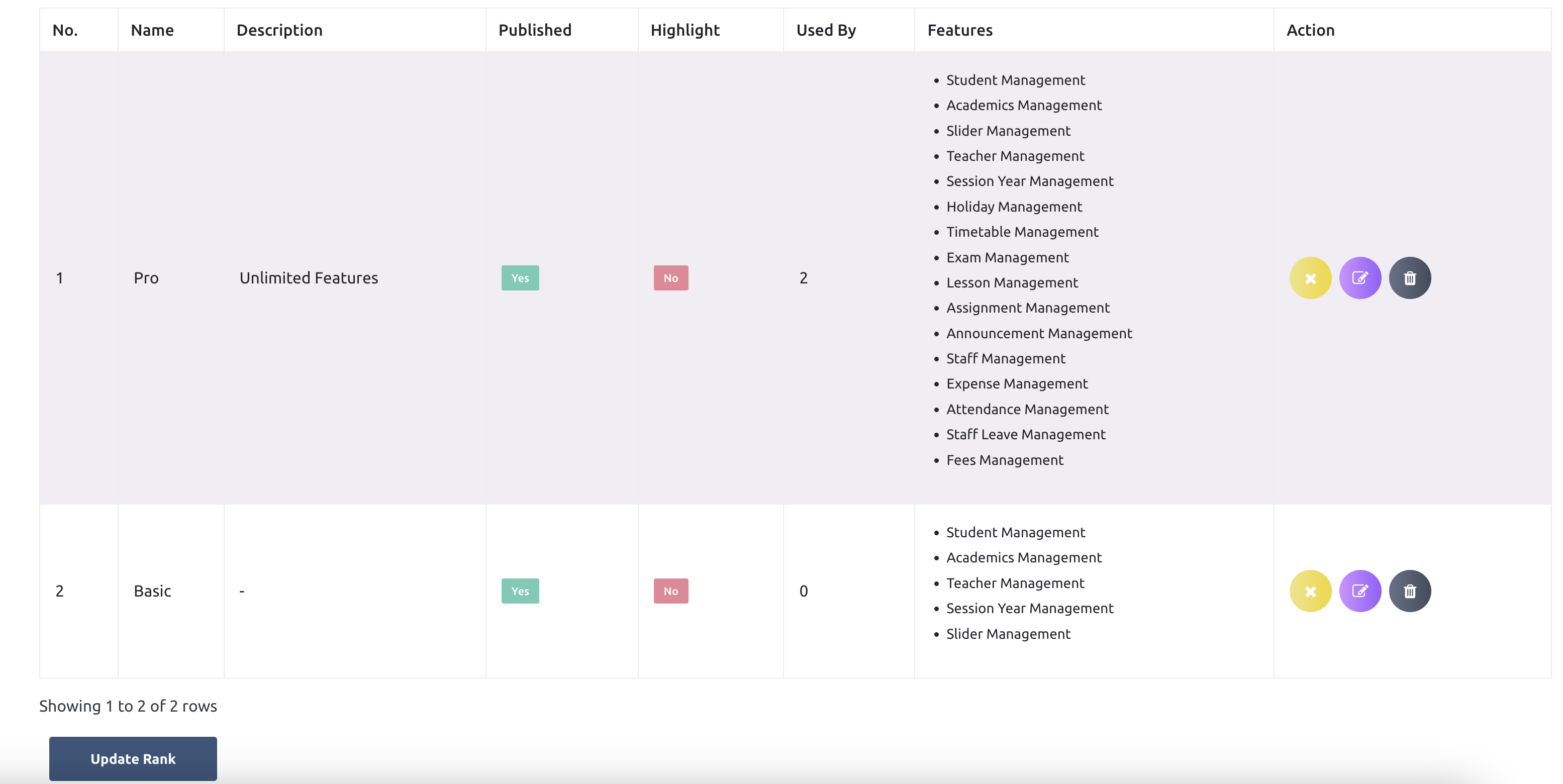
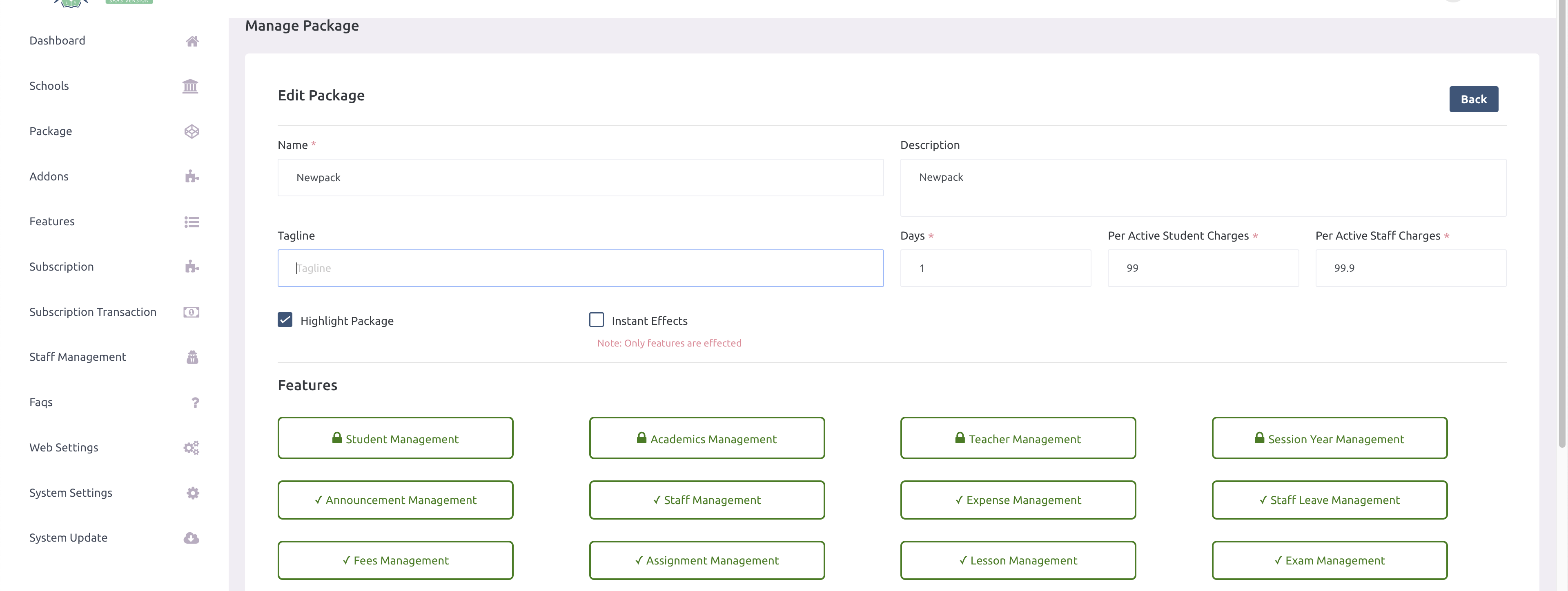
-
Super admin can update, delete the package. If admin update the per active student price, per active staff price and features then it will be effected for next billing cycle of school.
-
Super admin can update the package rank by dragging the package up or down. On the other side school will see the packages based on rank.
-
Super admin can update the package details. If super admin update the duration of the package it will be reflected only for the new subscribed schools.
-
Super admin can update the features included in the package, whether those features should reflect for all the subscribed schools instantly or not that will be decided by super admin.
Add-ons
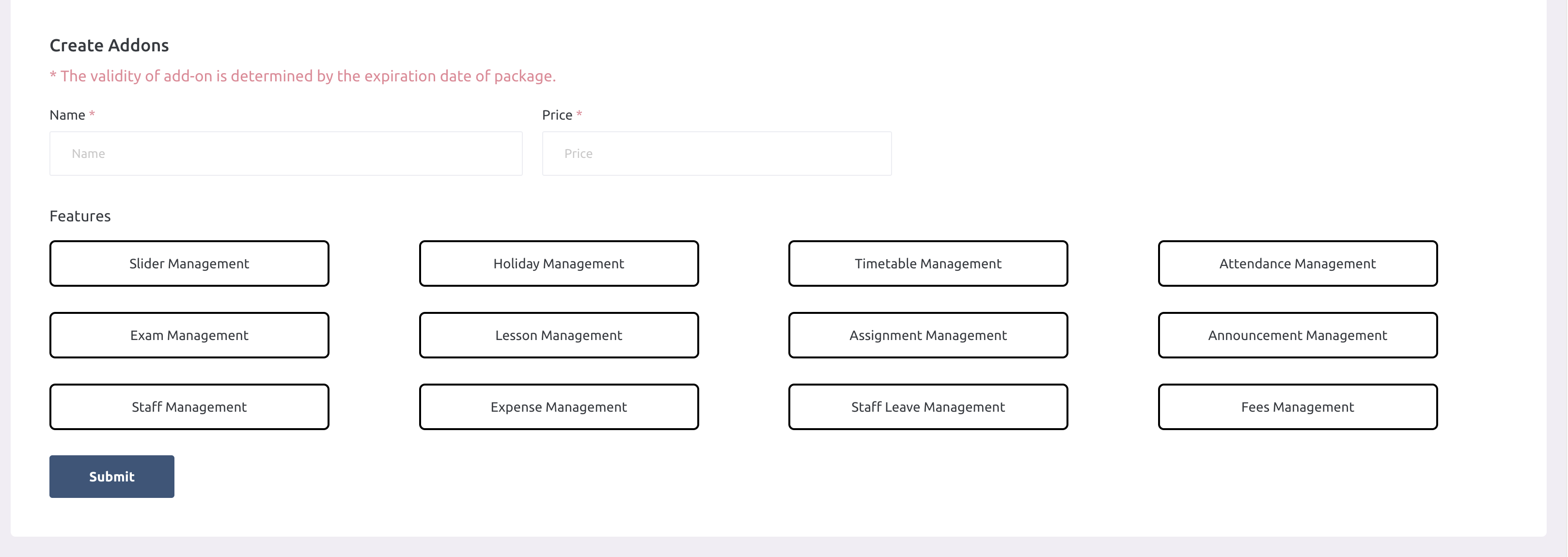
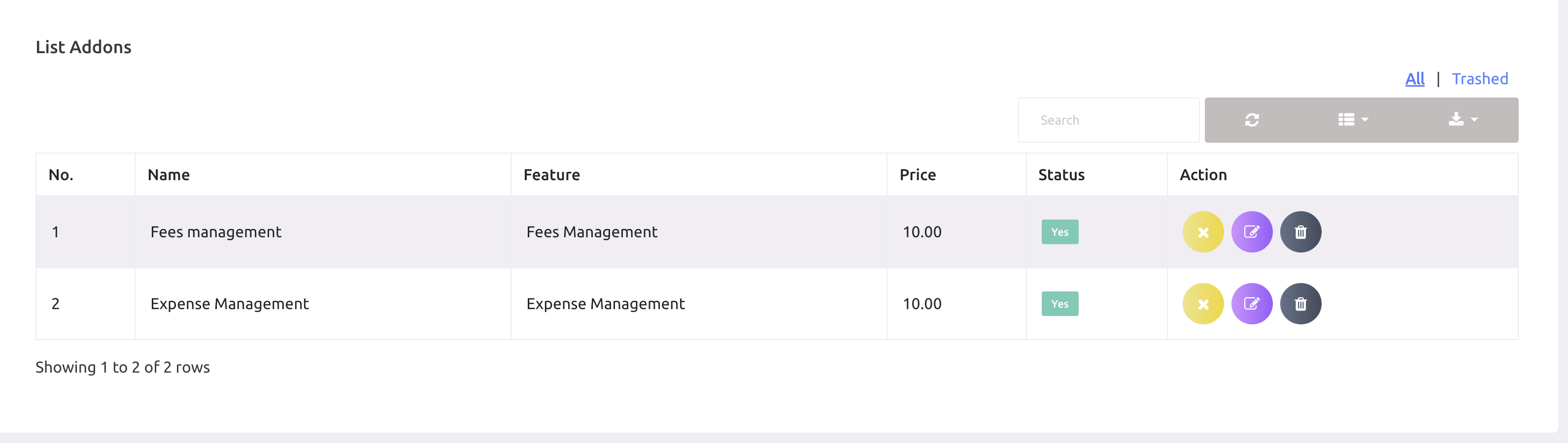
-
Super admin can create the add-on for all the features except the 4 default features. After creating the add-on it will be in unpublished mode.
-
If super admin update the price of any add-on that will take effect in next billing cycle of school.
Subscription
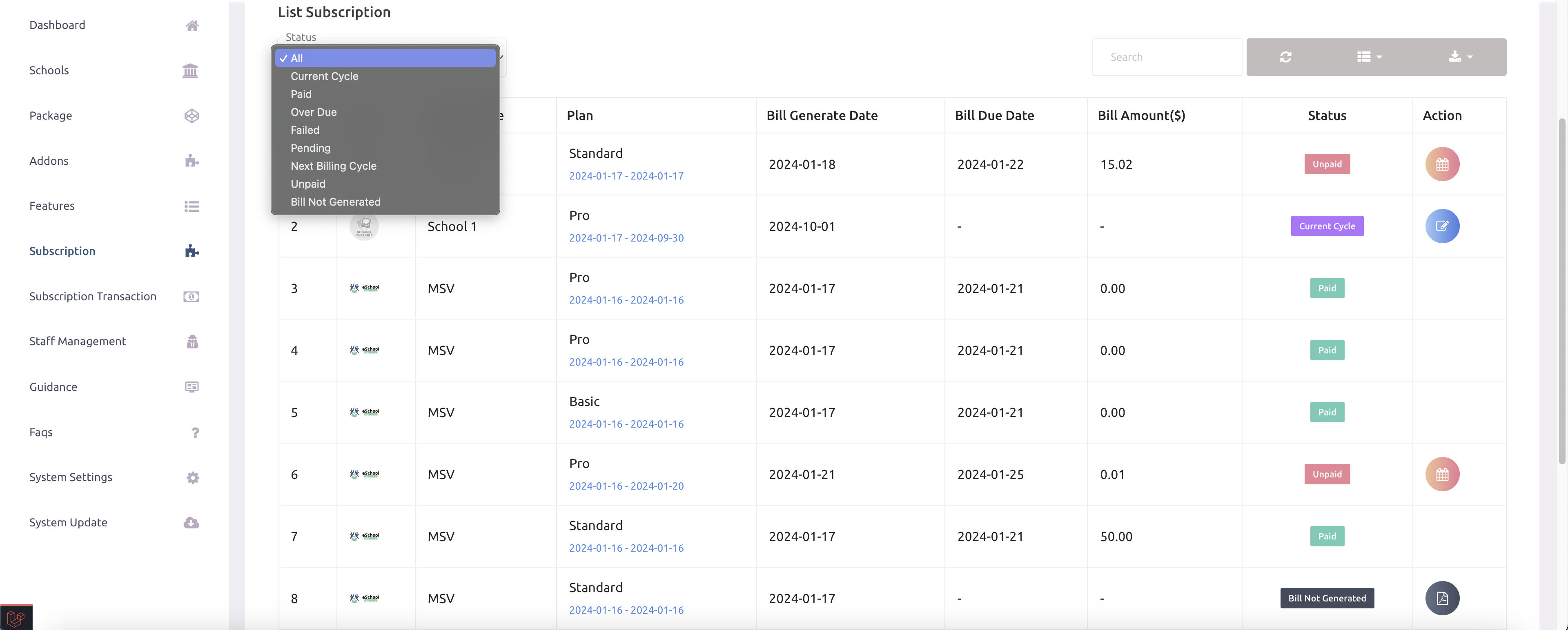
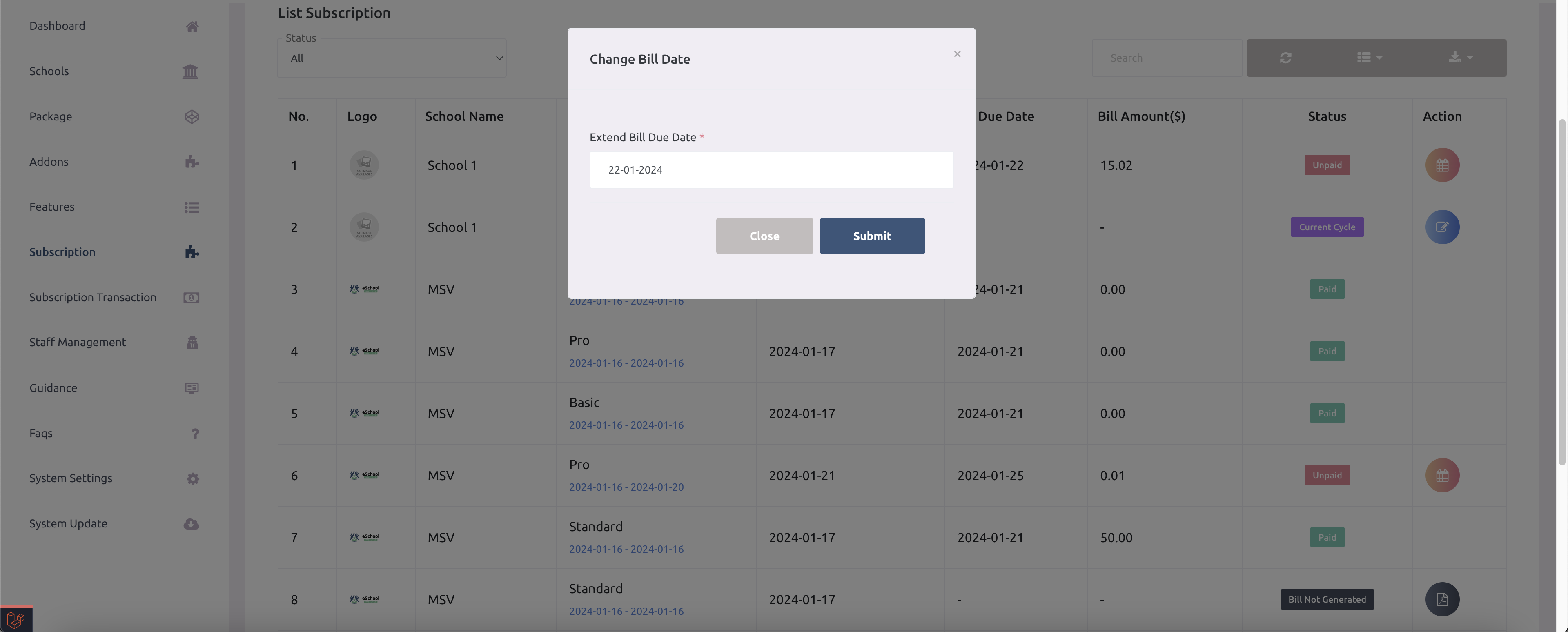
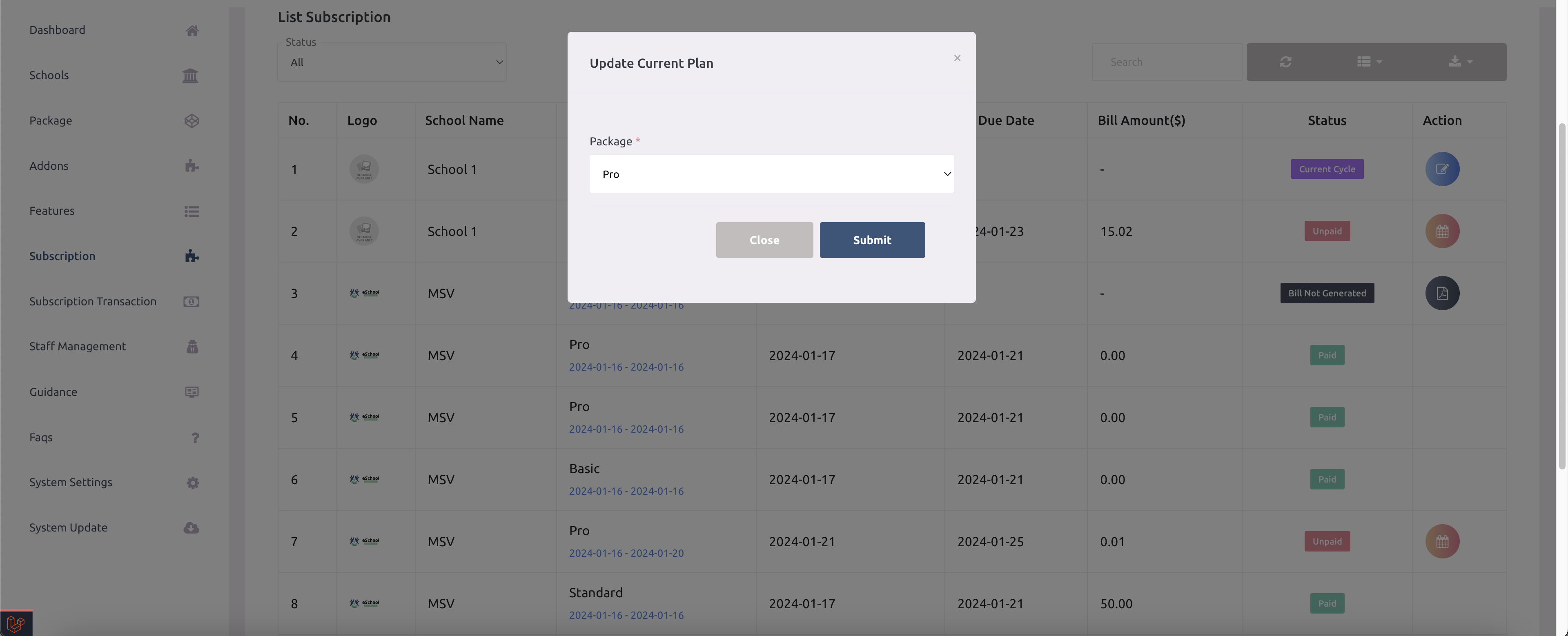
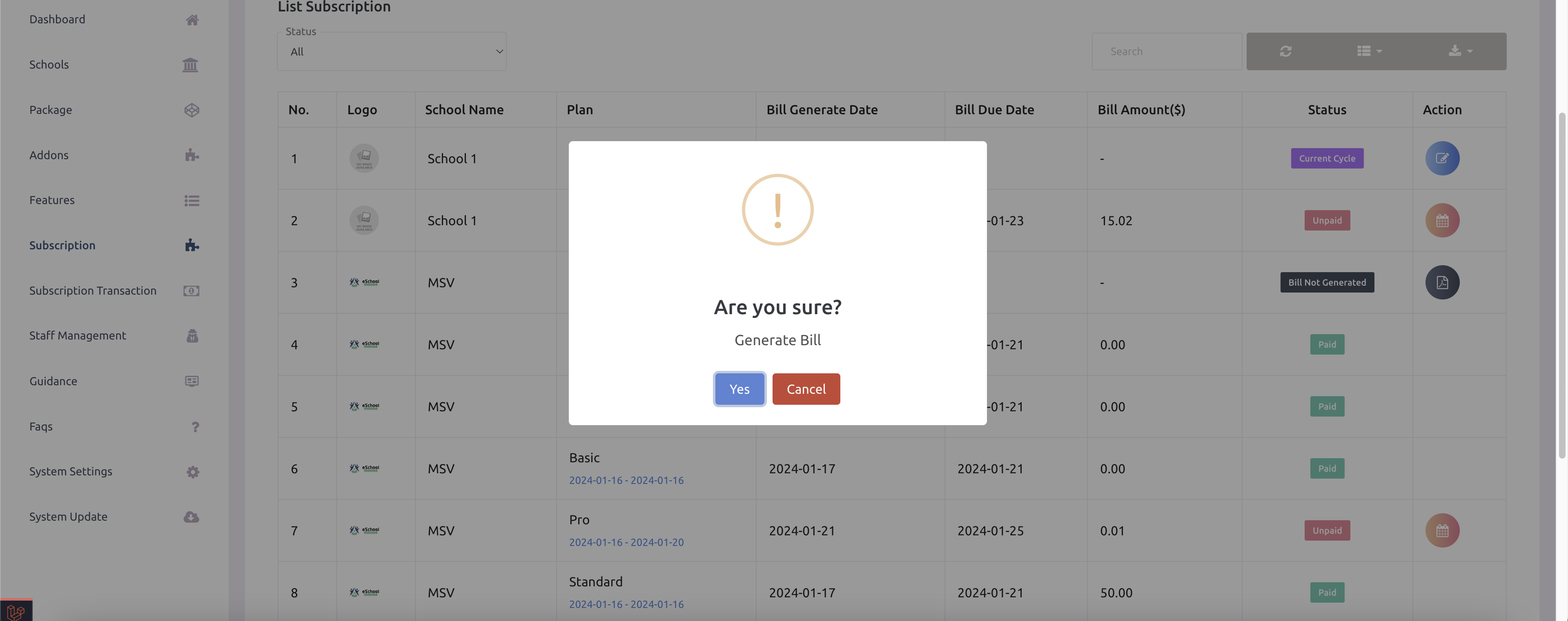
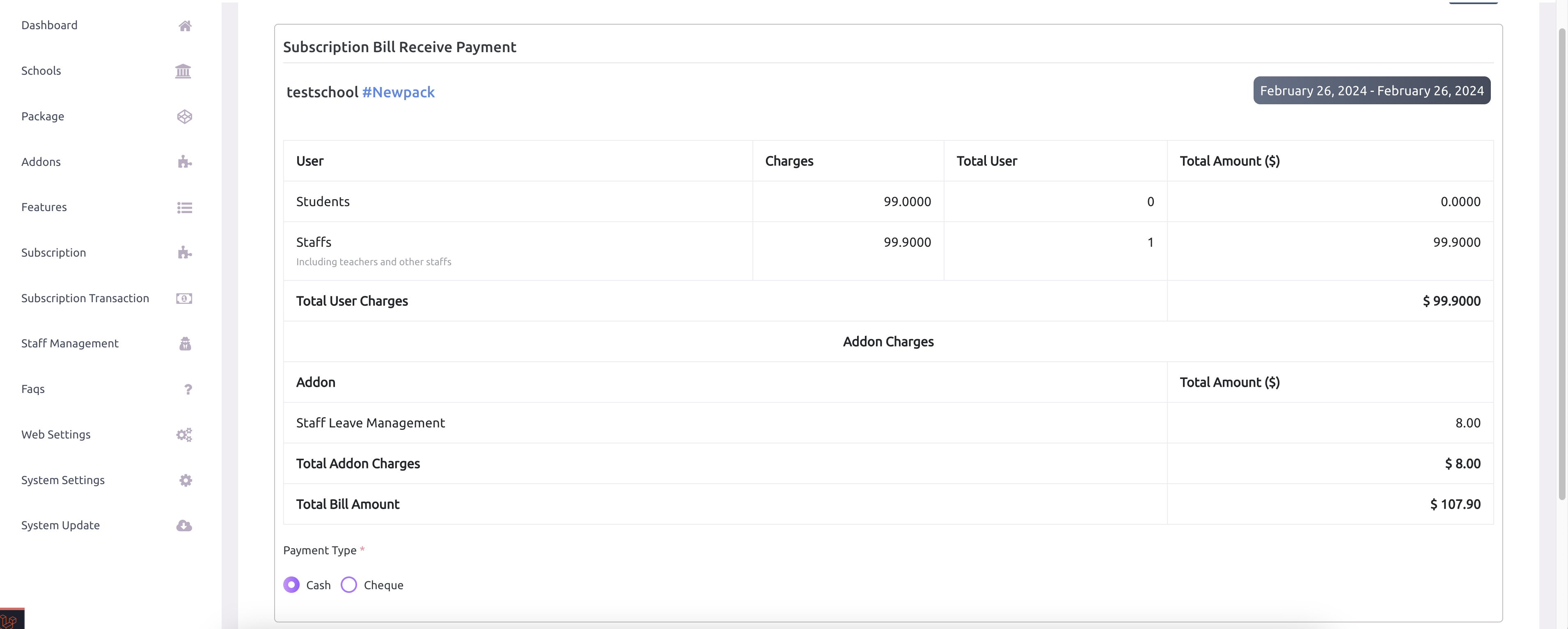
-
Super admin can extend the billing payment date of any school. Once the billing payment date has passed then it can not be modified.
-
Super admin can update the current plan of school. If super admin updates the package then current package will be immediately terminated and new package will start.
-
Super admin can generate the bill of school subscription in case system fails to generate the bill.
-
Super admin can now manage the offline payment of the school subscription.
Subscription Transaction
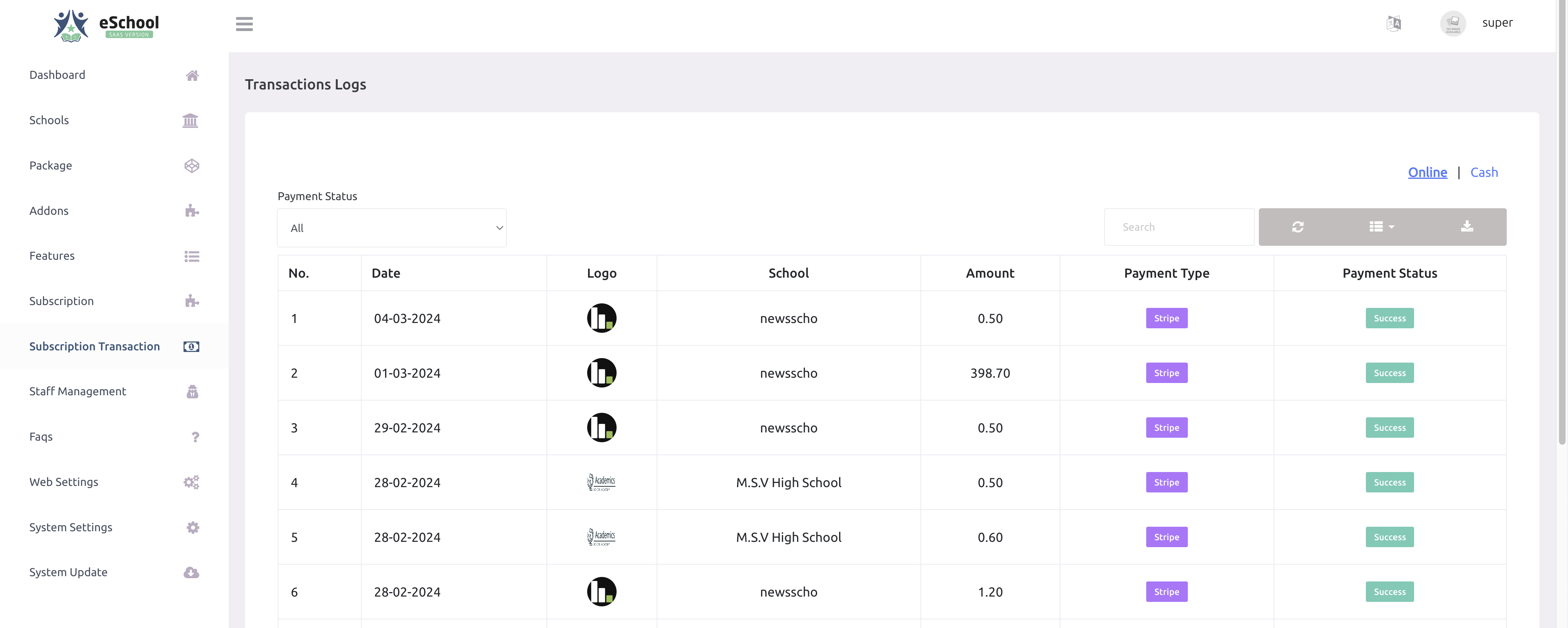
-
Super admin can view all the transaction made by schools here
Role permissions
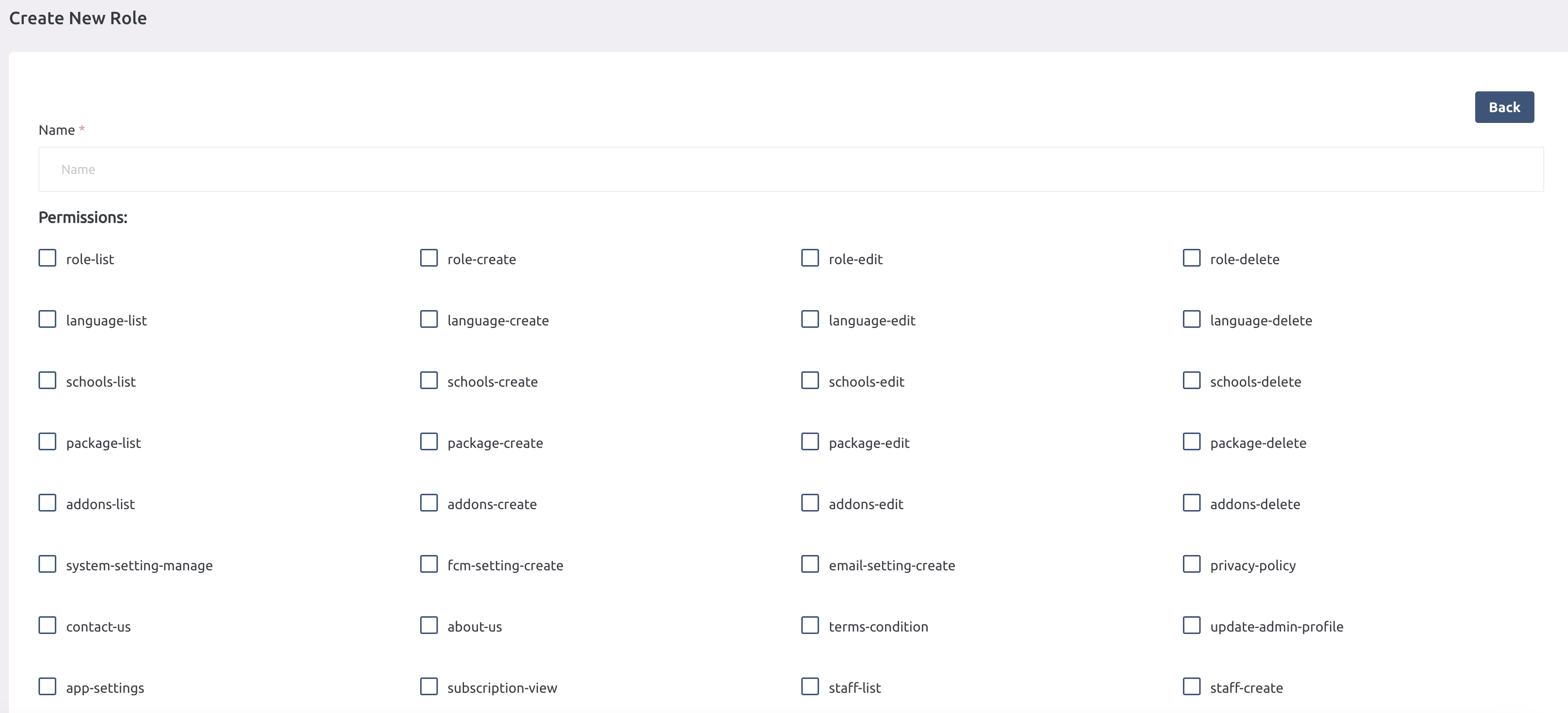
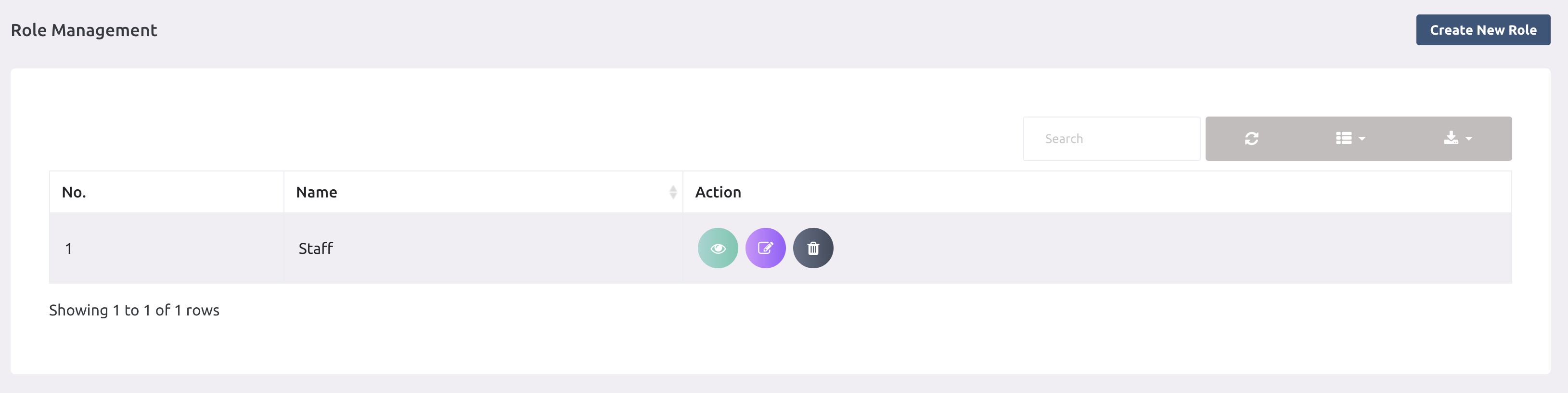
-
Super admin can create dynamic roles as per the requirements. Following roles are reserved. Super Admin,School Admin,Teacher,Guardian,Student.
Staff
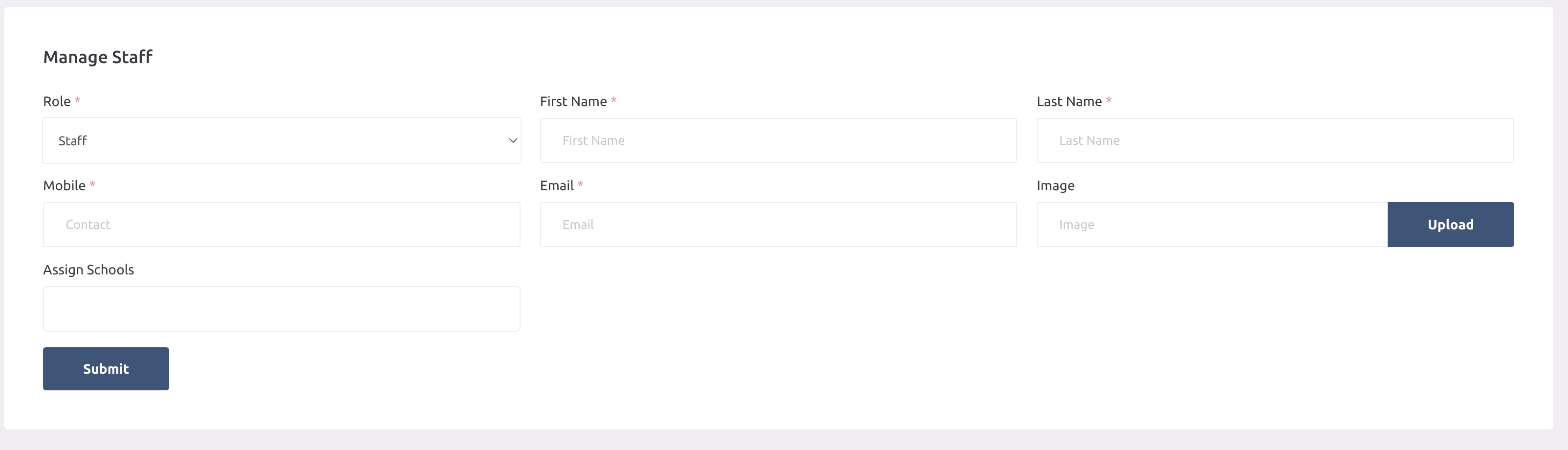
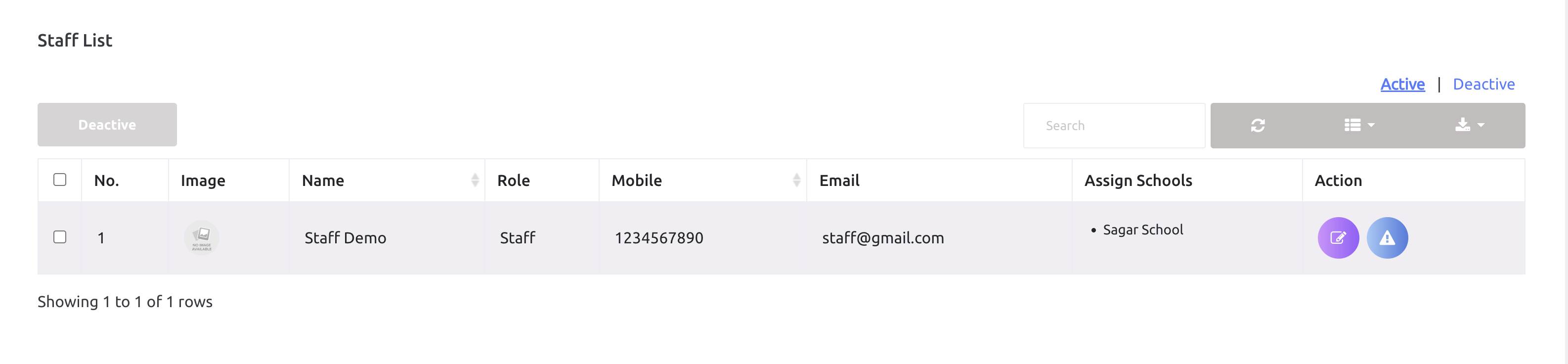
-
Support staff can login the system using email and password. Mobile number of the staff will be default password.
-
Support staff can have multiple school assign to it. On other side school will have the support staff details to contact.
Email schools
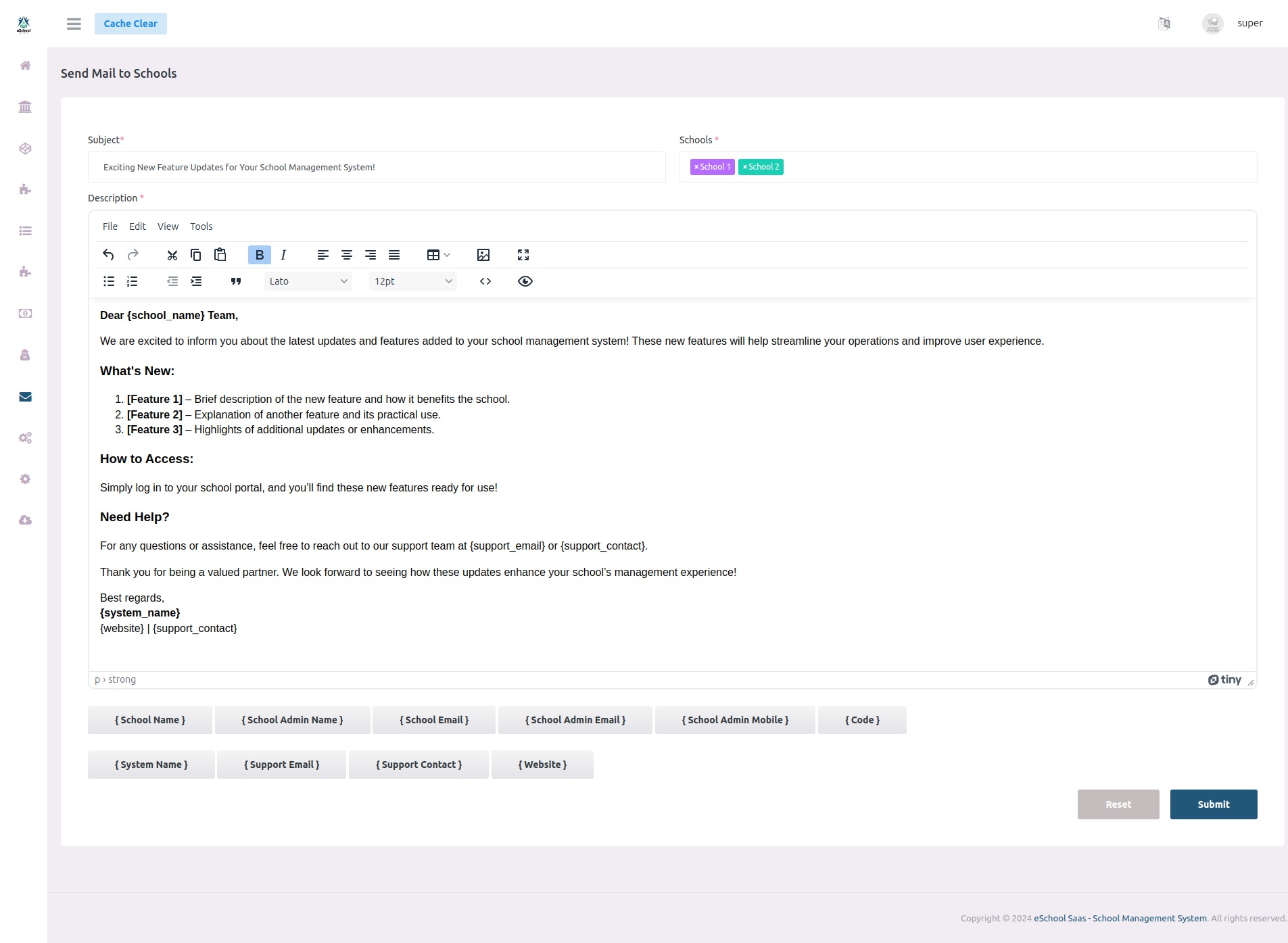
-
A super admin can send customized emails to schools, including important updates, notifications, and announcements, ensuring effective communication and smooth management.
FAQs
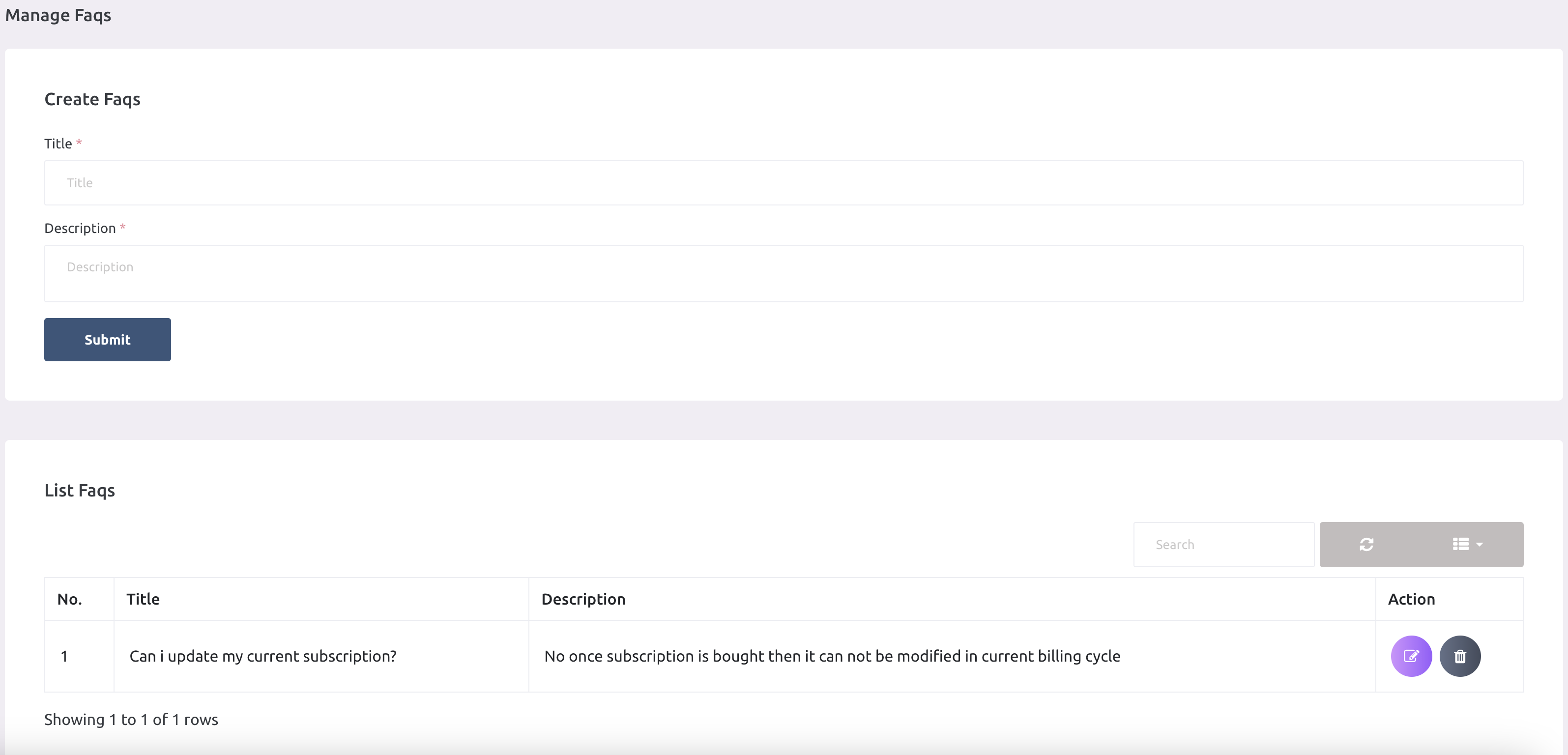
-
Created faqs will be reflected into advertisement page.
General settings
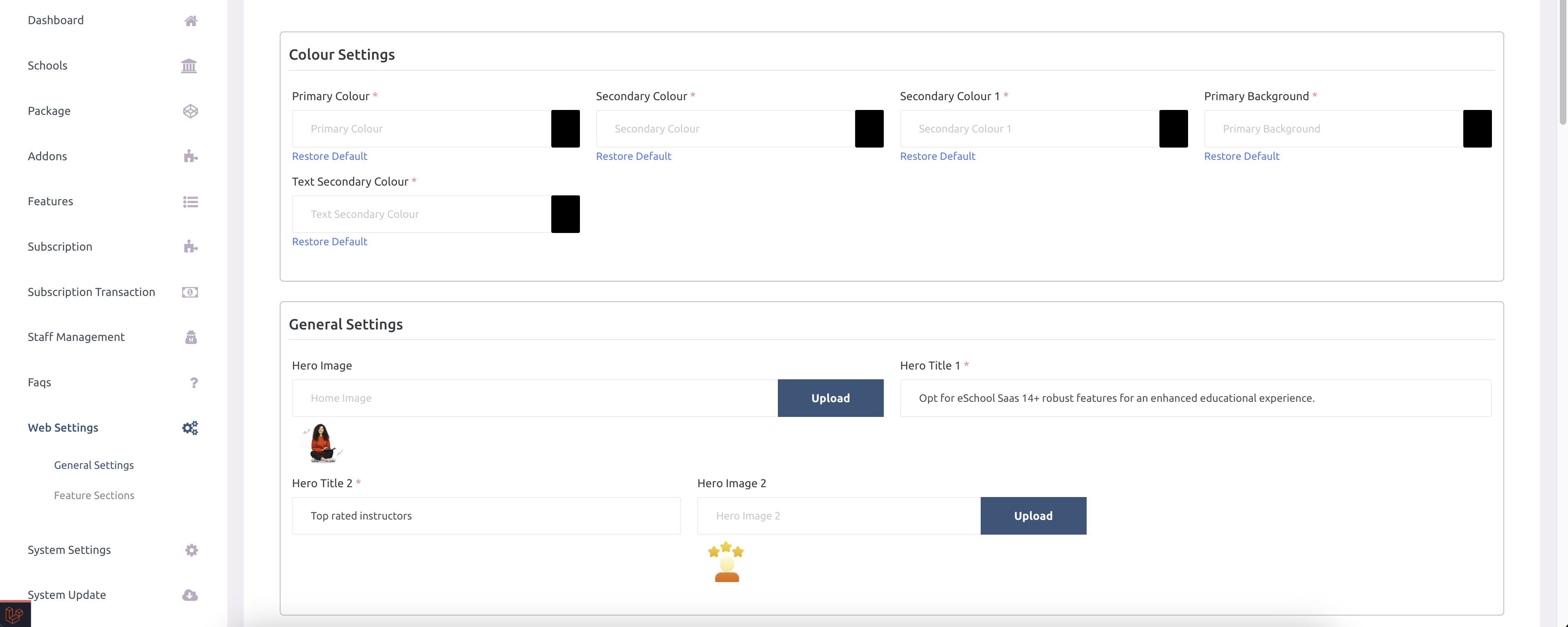
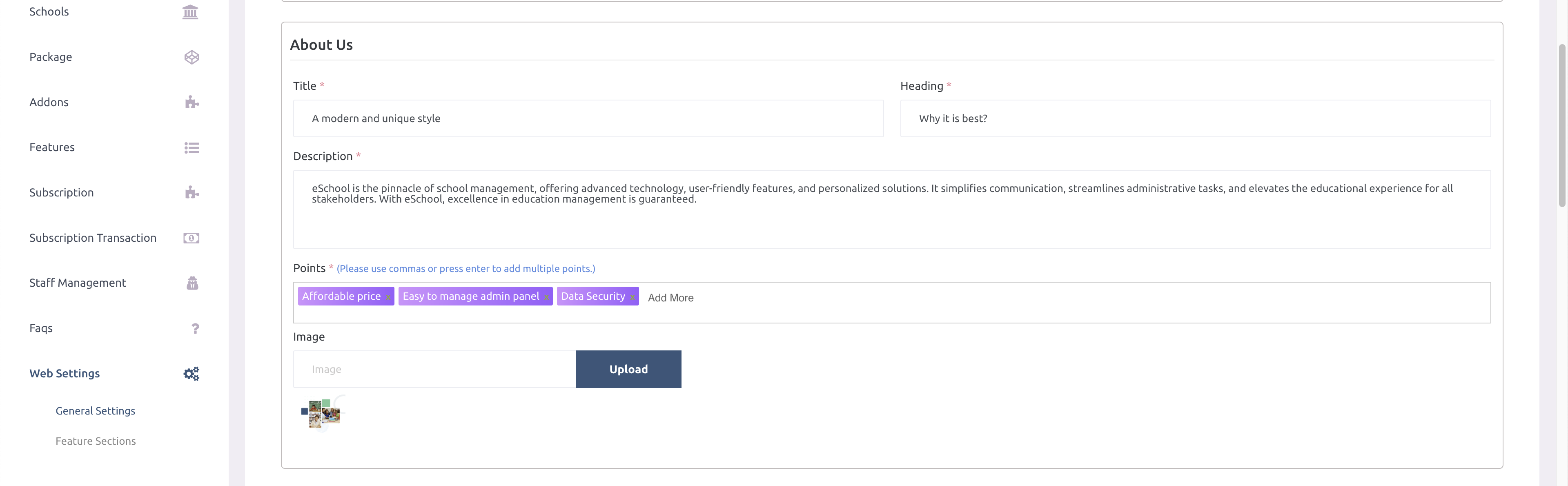
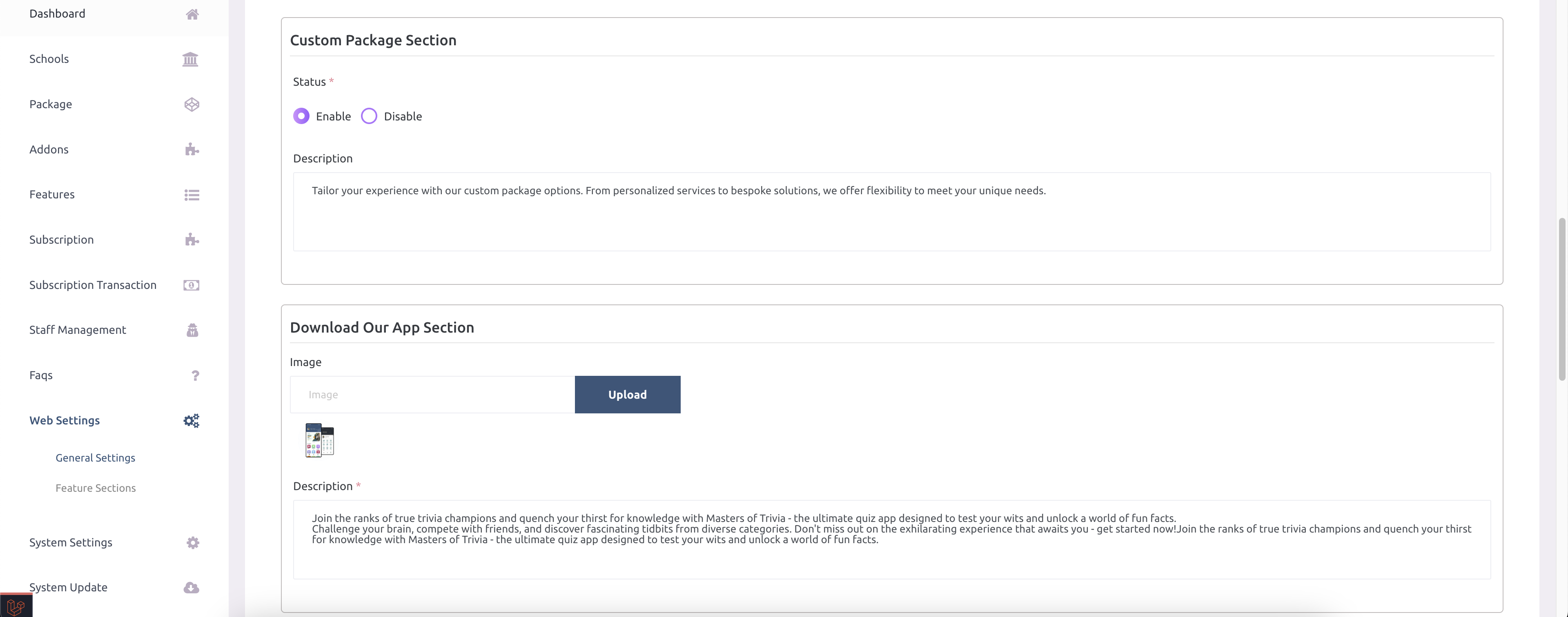
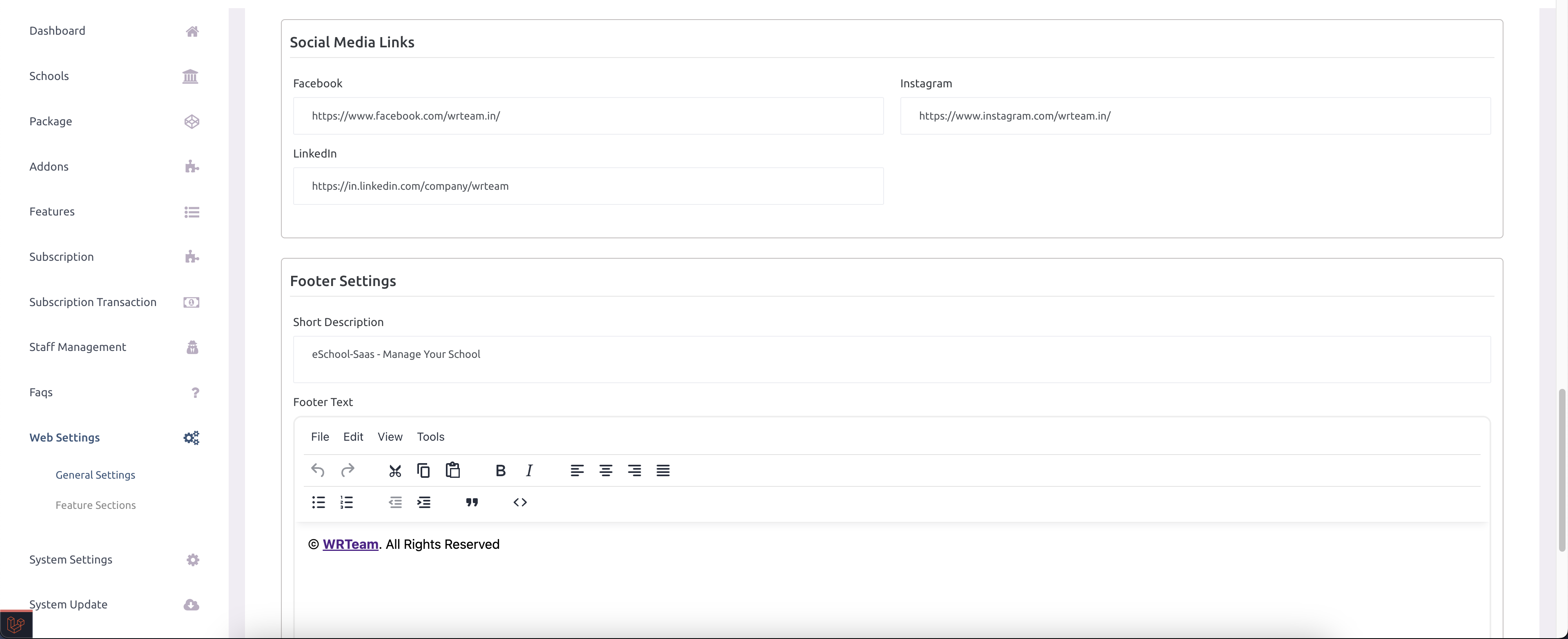
-
Super admin can mange the colors, banner images, about us, footer and other content of the landing page webpage.
Feature sections
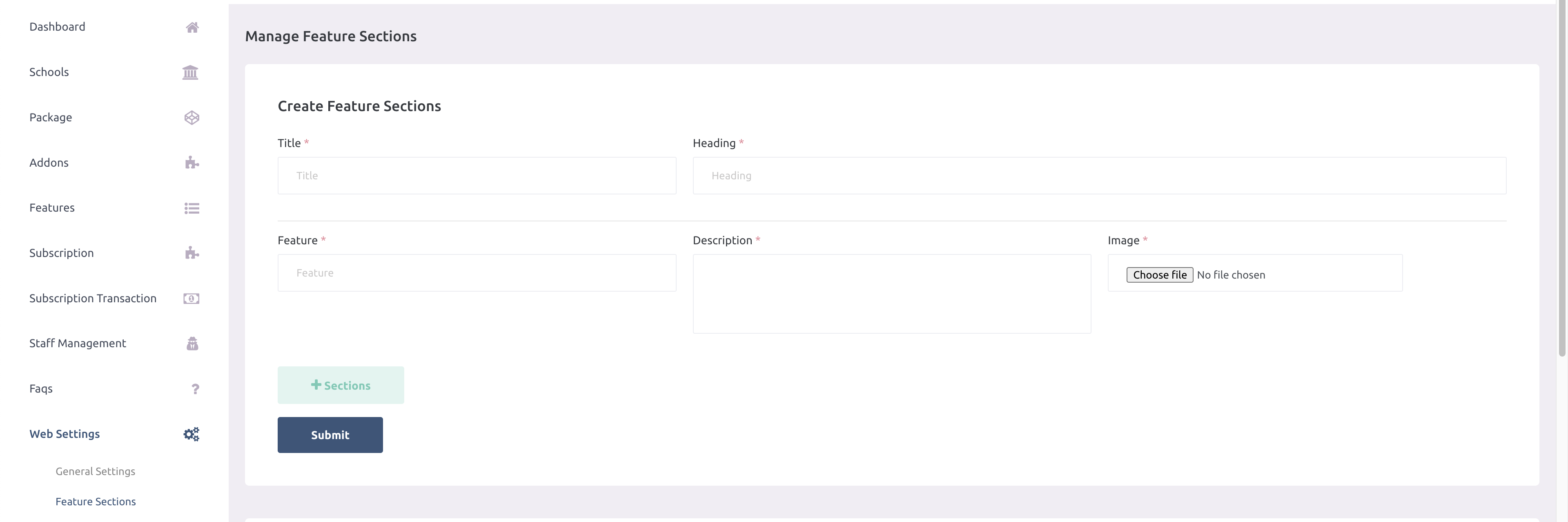
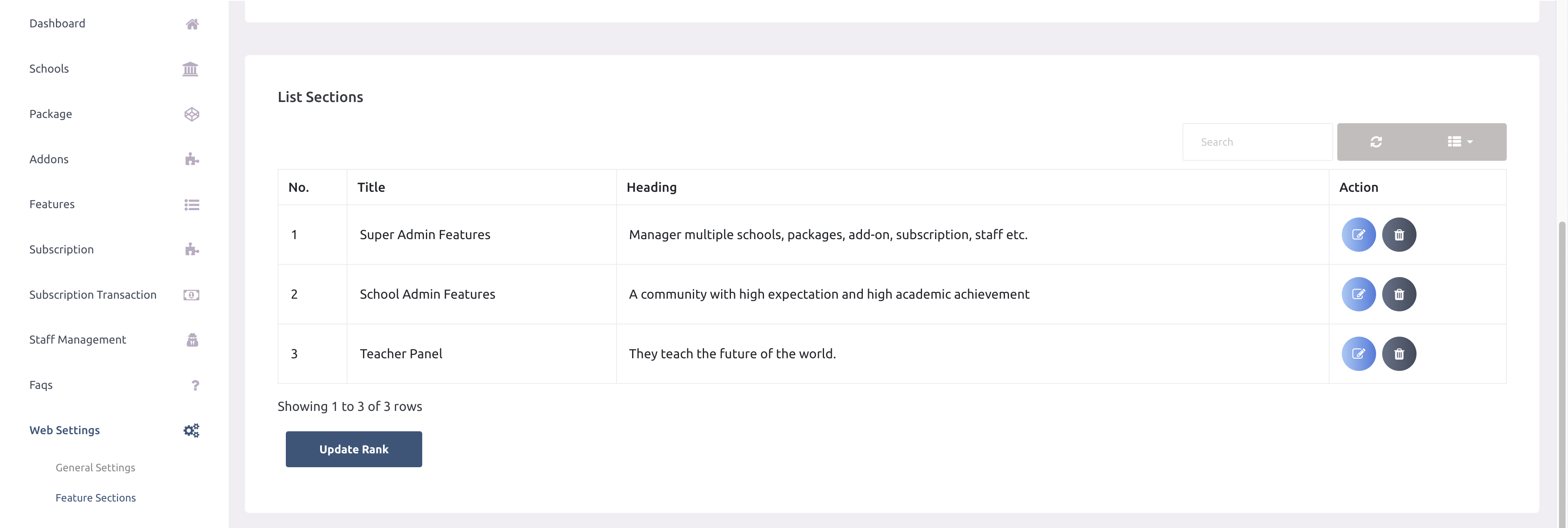
-
Super admin can manage highlighted features of the system here.
App settings
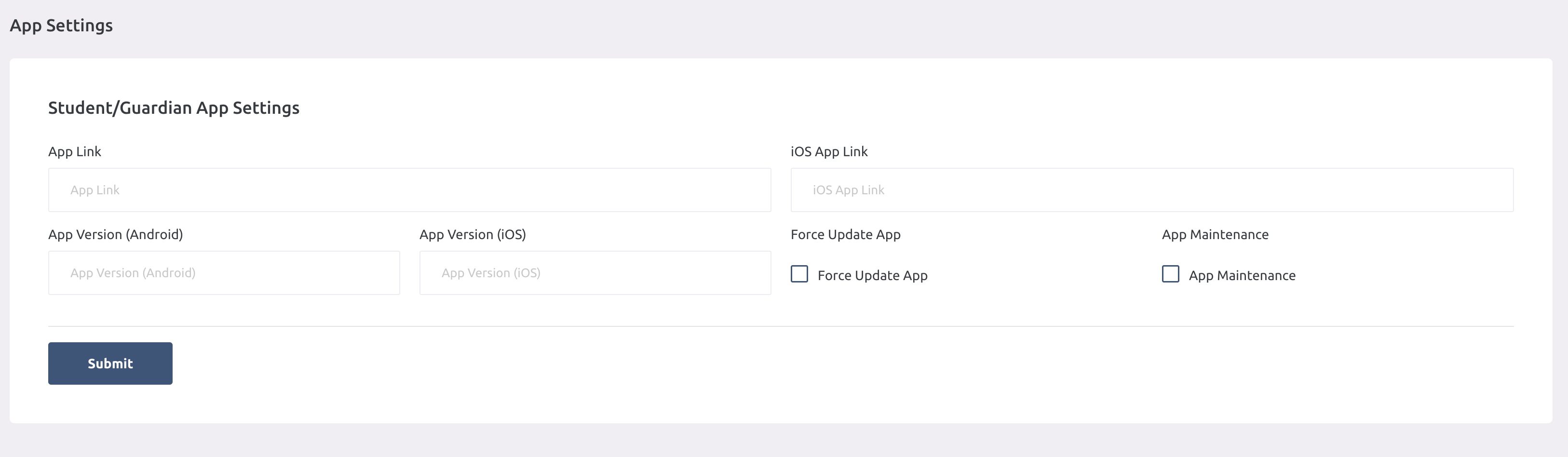
-
App verison number must be in this 1.0.0+1 pattern. Some examples are 1.0.1+2, 1.1.0+15
-
If force update is enable, in case of new update user will have to update the app and app will stop working. Super admin must add the ios and android app version before enabling the force update.
-
How force update works?
If admin has enable the force update then it will compare with the app version from the super admin panel and user’s installed app version. If the app version from super admin panel is gretaed then user’s installed app version then it will open the dialog to update the app.
General settings
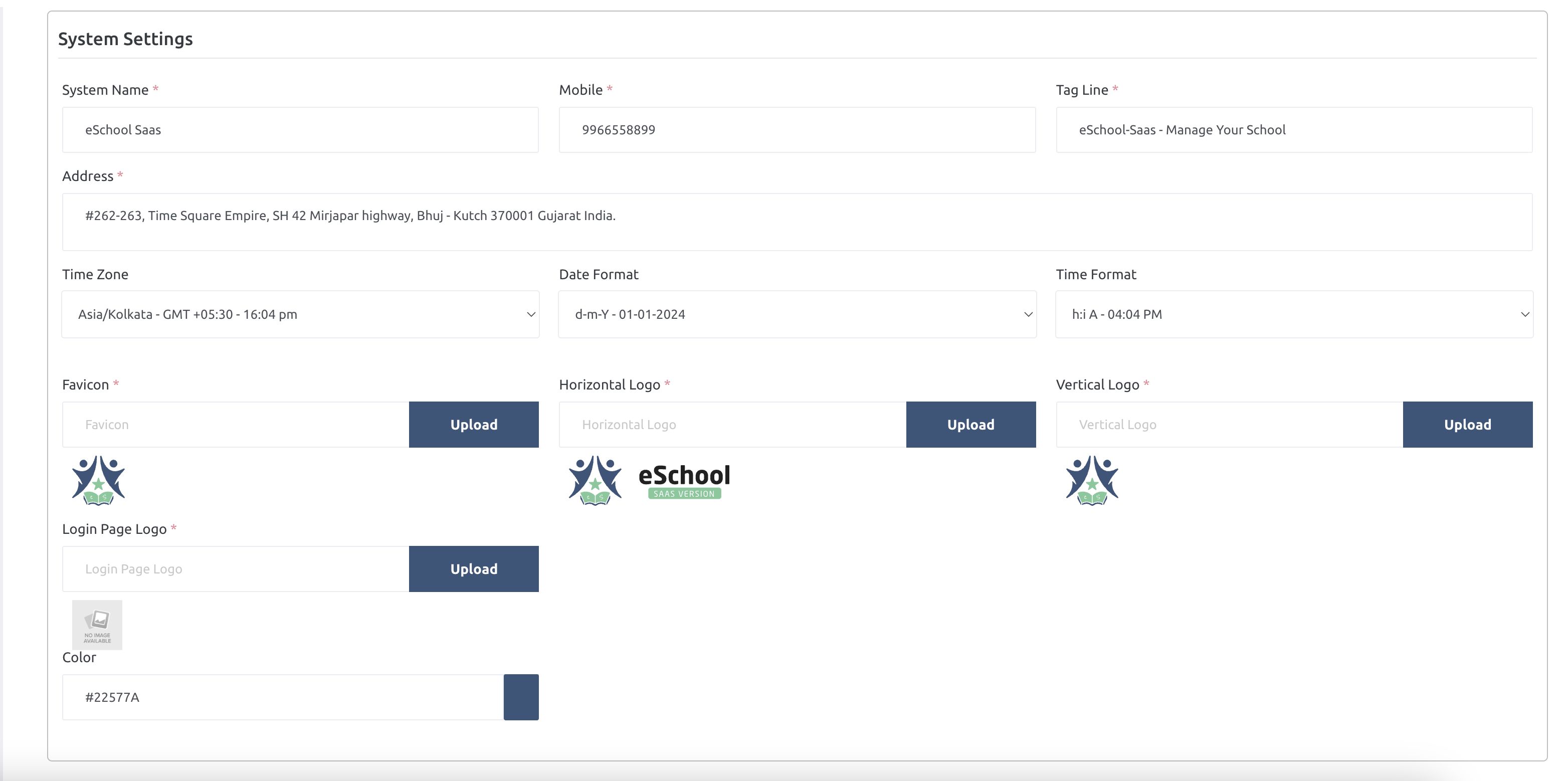
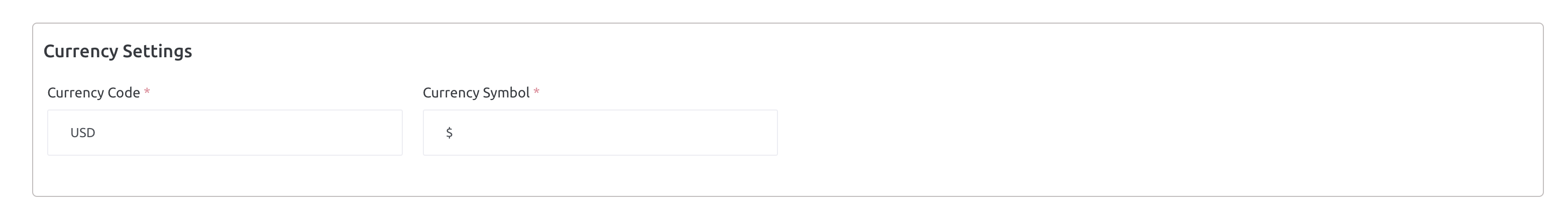
-
Schools will see package amount in entered currency.
Subscription settings
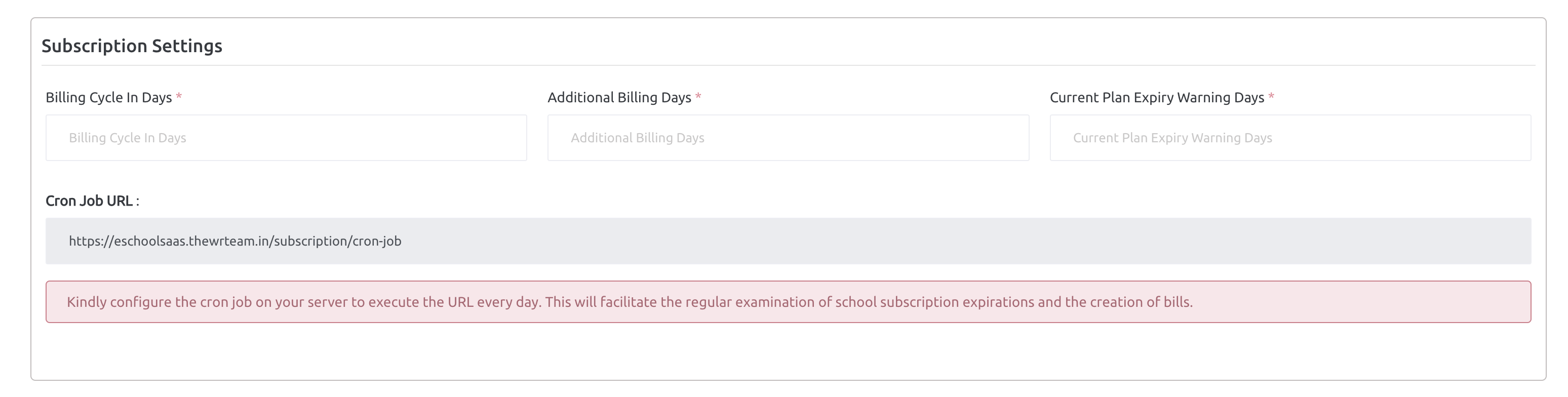
-
Additional billing days will give extra days after package expiration to school to pay the bill. Minimum value of additional billing days is 1.
-
Minimum value of current plan expiry warning days is 1.
-
Cron job url is must. It will ensure the package activation and billing works smoothly.
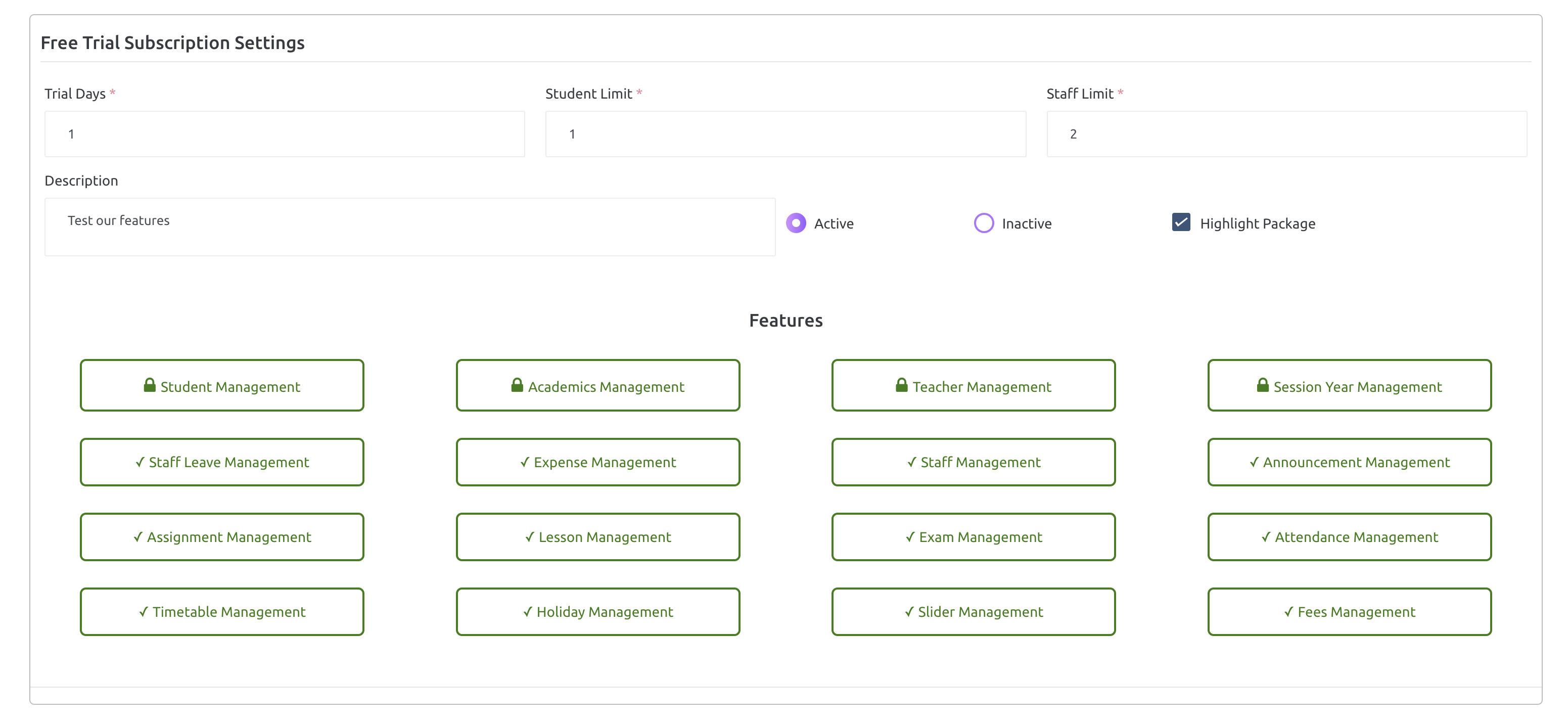
Front site(Advertisement page) settings
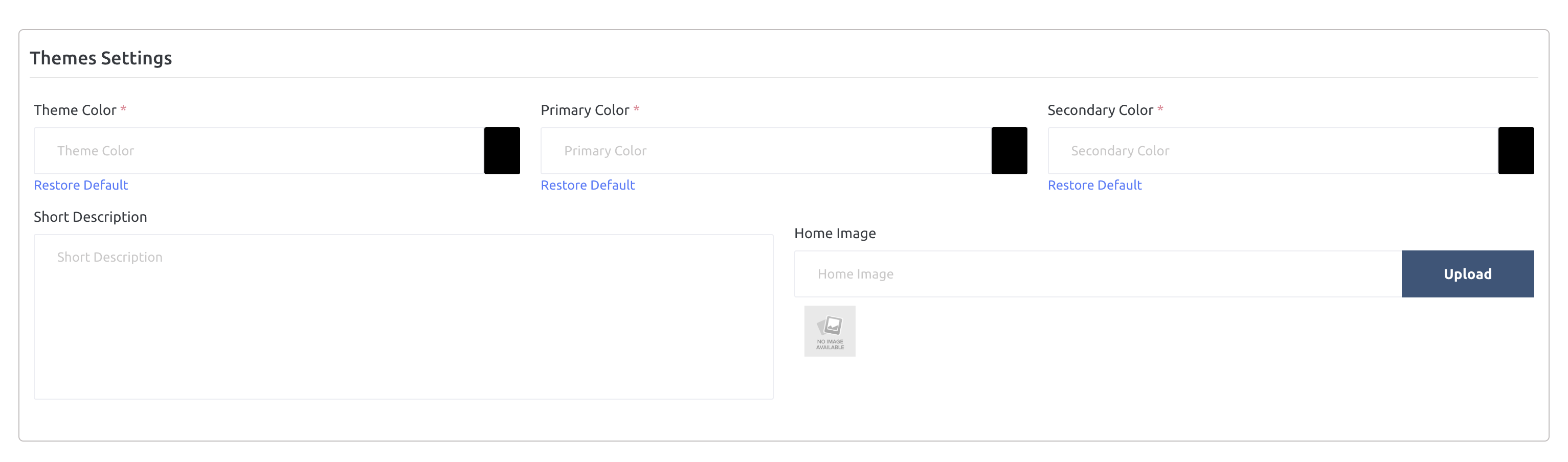
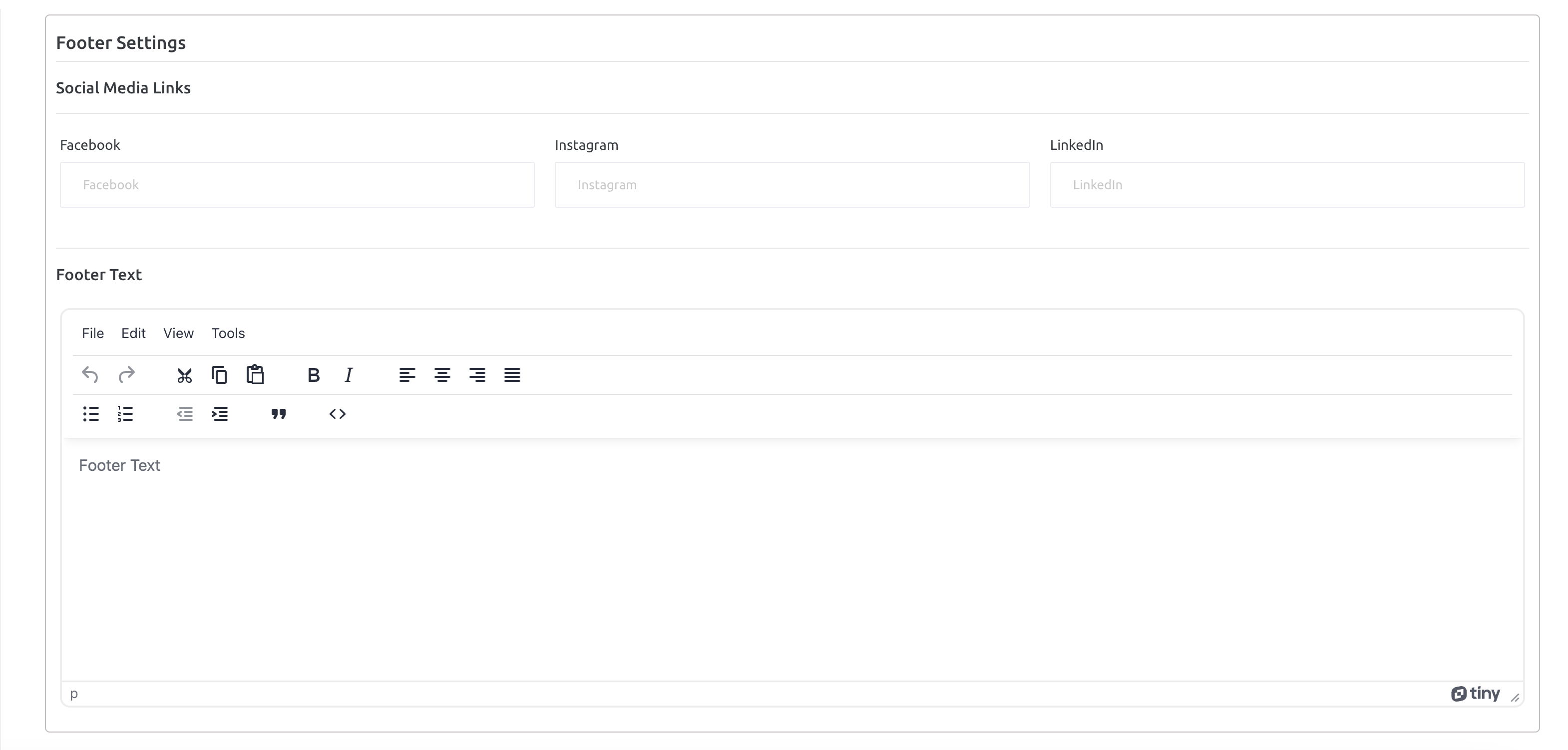
Language settings
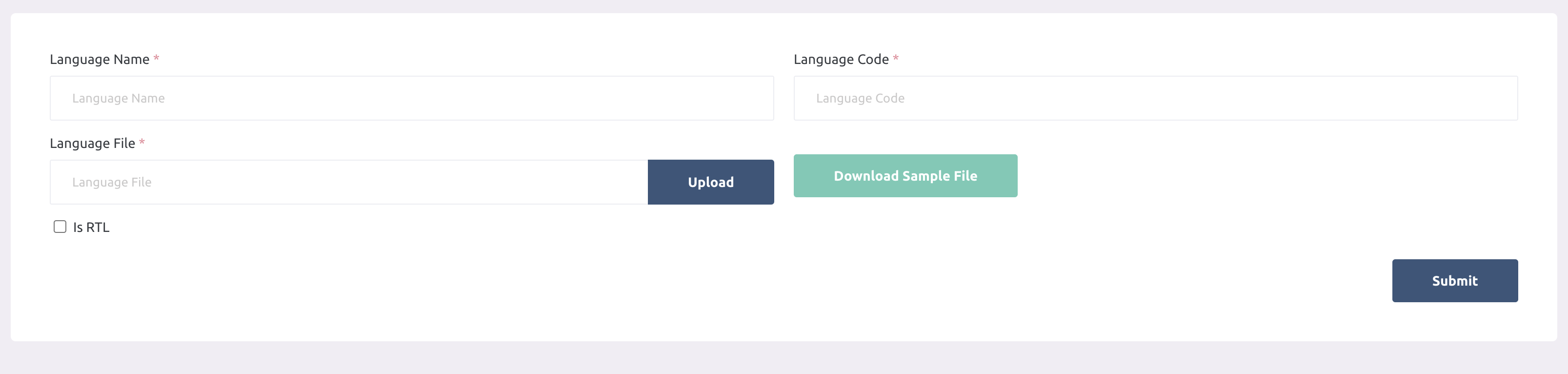
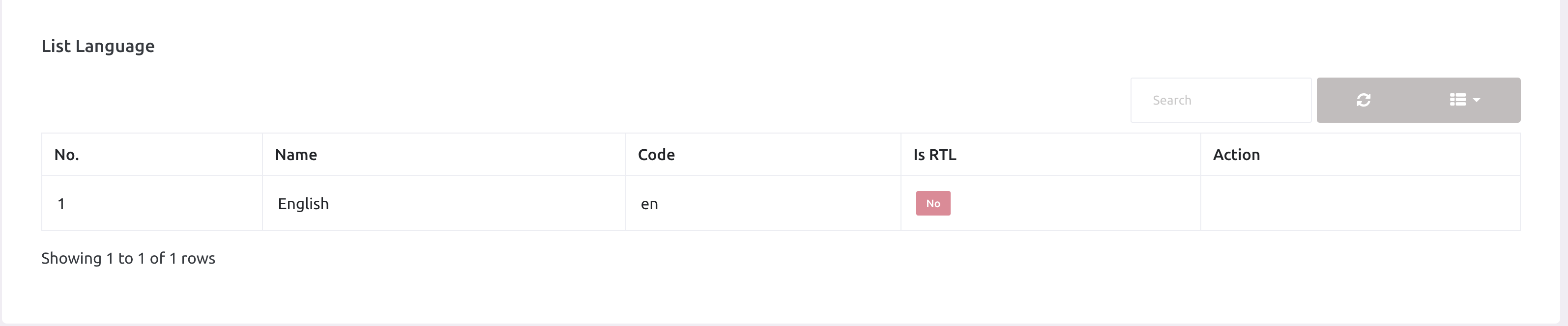
-
Once super admin enter the language here then it will reelected in web panel in the app bar.
-
There will be download file button there. Super admin have to download that file and add the necessity language data. It is .json file. Make sure you do not modify the keys of that file. (RTL means Right to left.)
notification settings
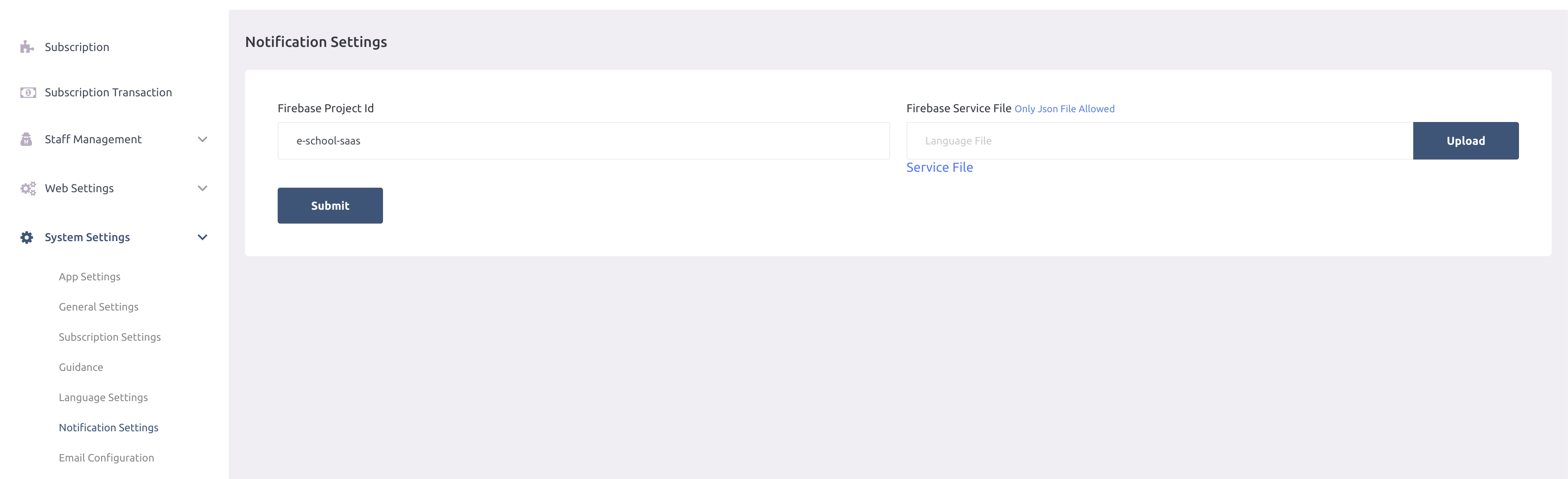
-
Please add the firebase project id and firebase service file from firebase console. You can get these from firebase as shown in the images below.
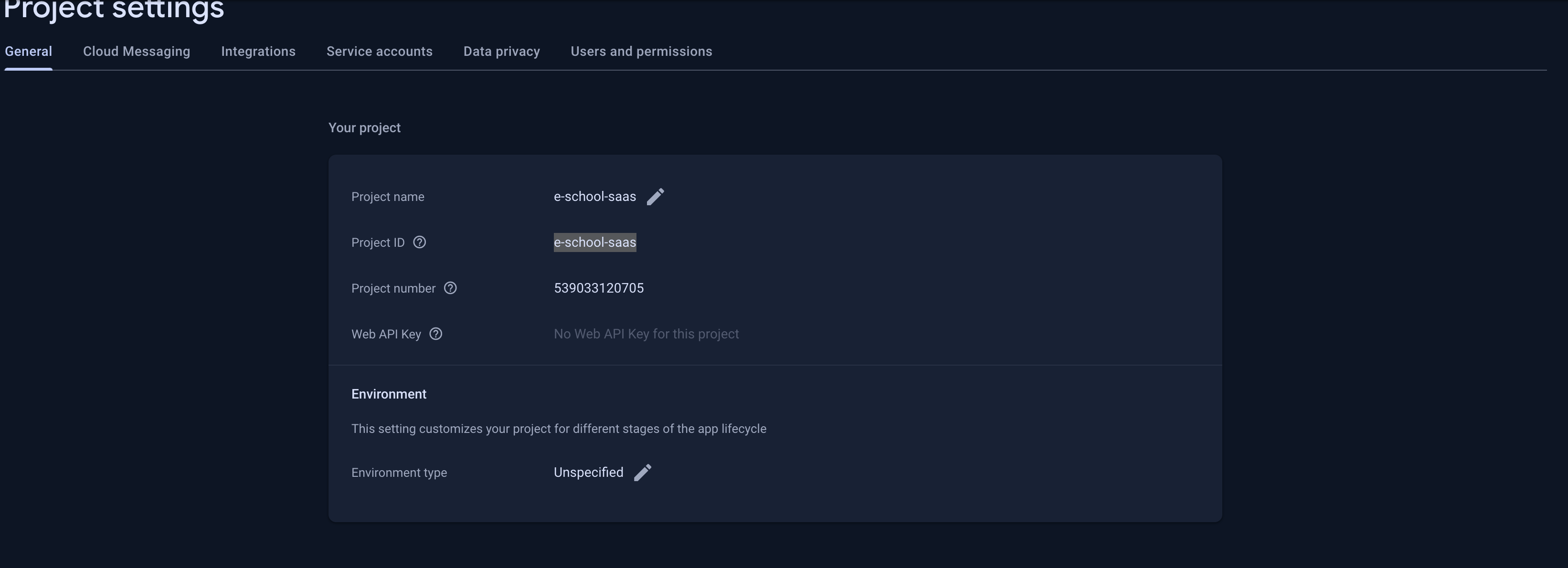
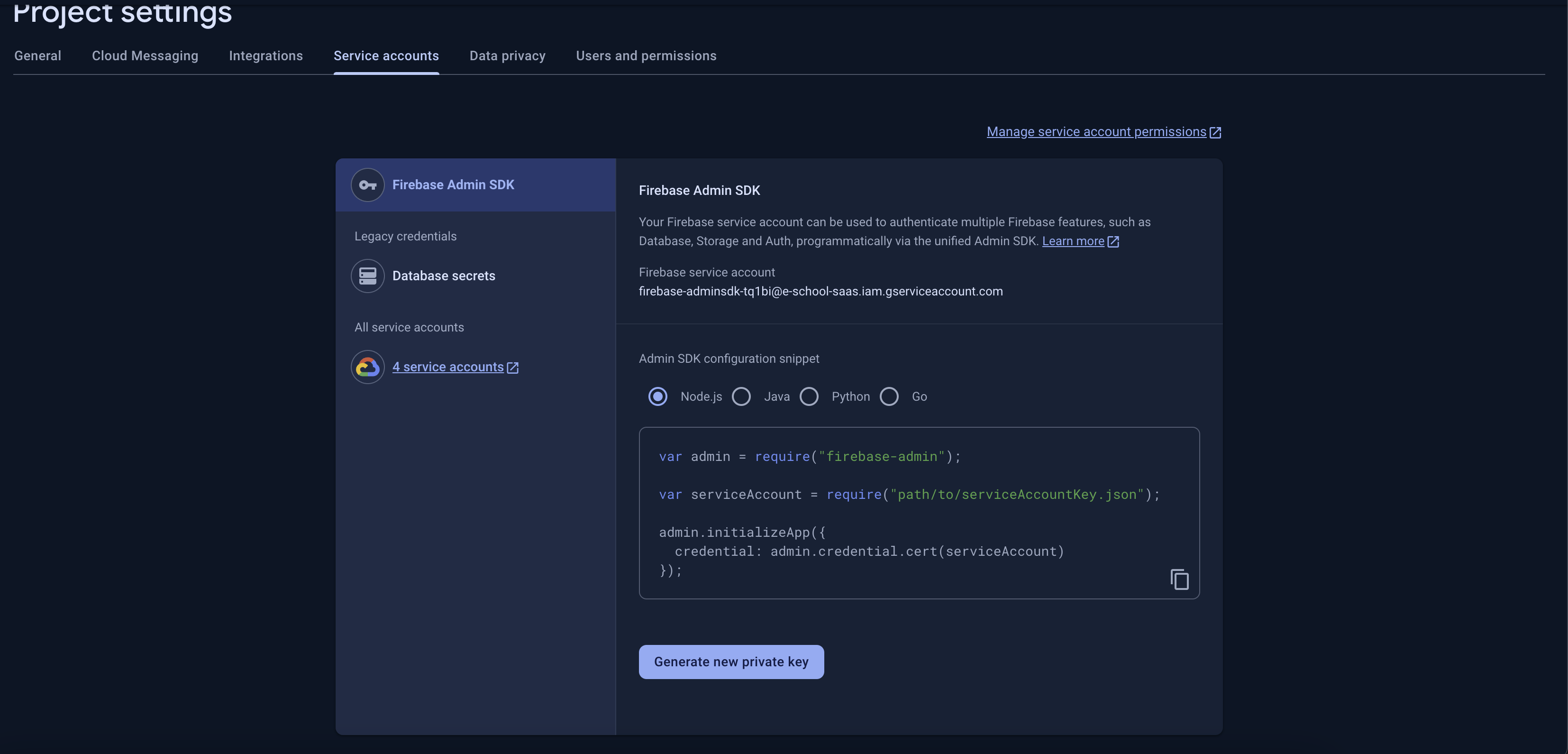
Email configuration
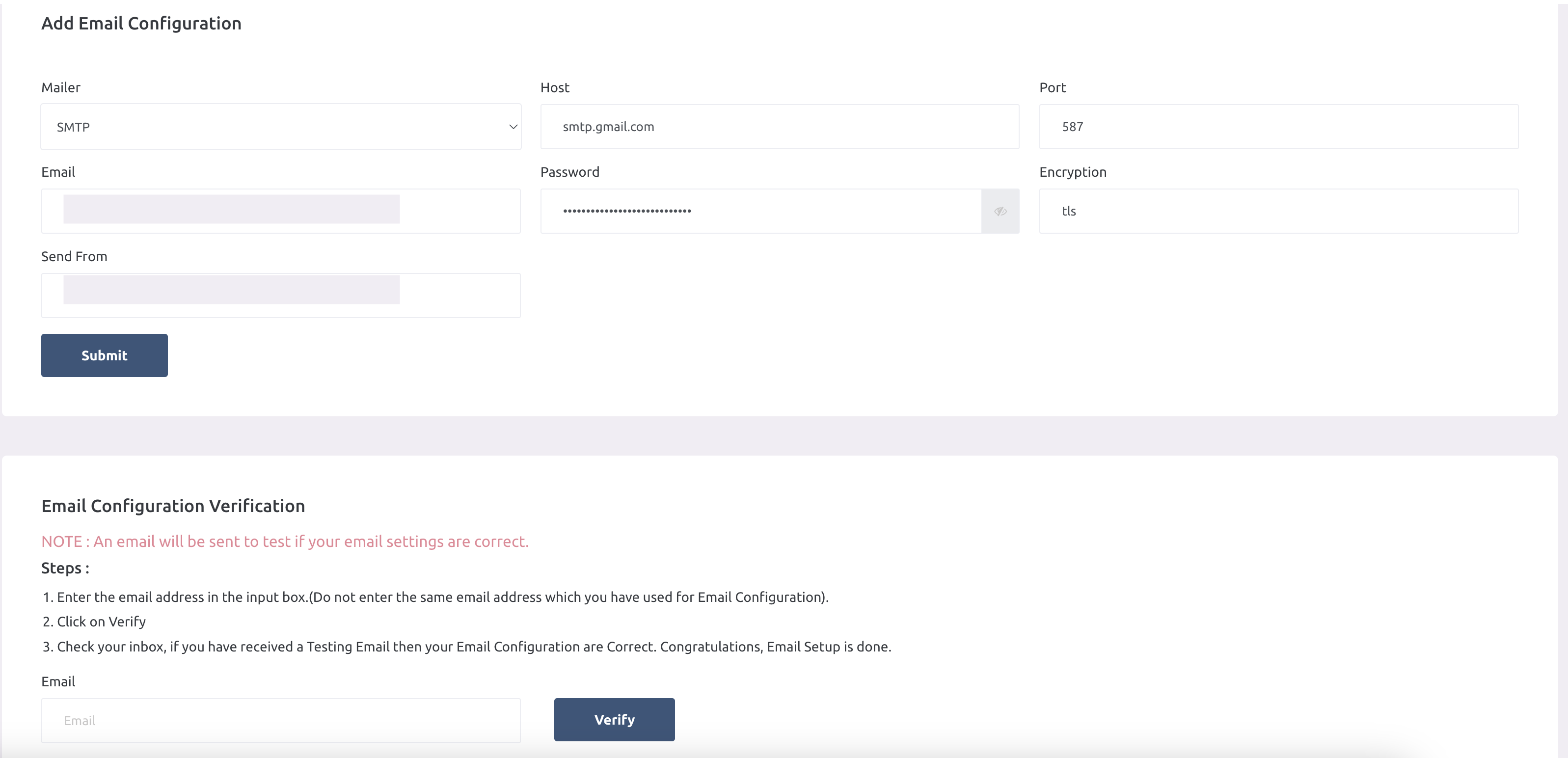
-
Email configuration will require some credentials of the SMTP, such as Mailer,Host,Port,Email Address,Encryption,Send From. Send From will be the same as the Email Address.
-
Email Verification will be used to Verify the SMTP credentials whether credentials are correct or incorrect. If the Credentials are correct then testing email will be sent on your email. Otherwise it will give you an appropriate error.
Email template
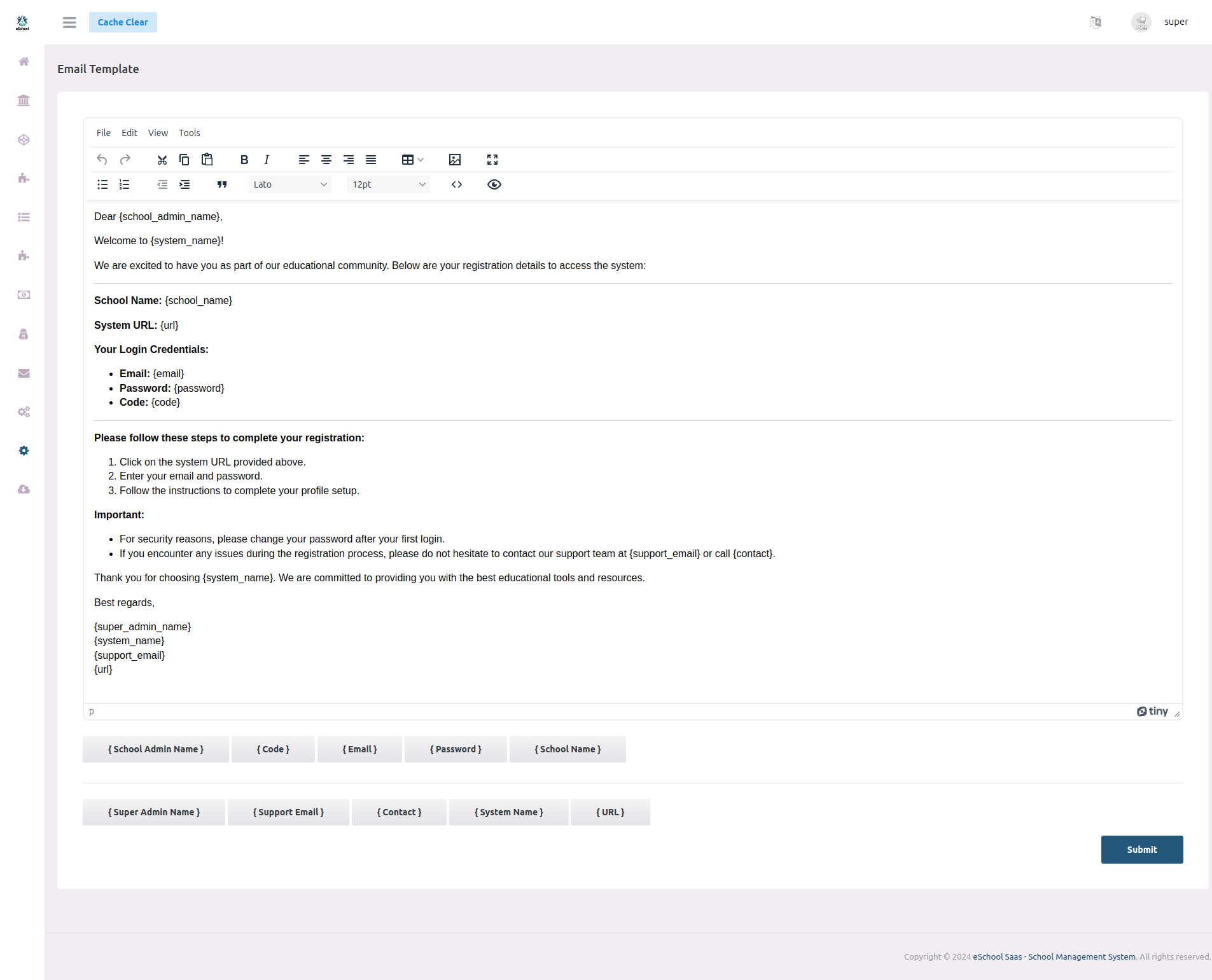
-
A super admin can create custom email template for registering new schools. This template includes credentials, key information, and any additional notes. The system will use the predefined format to send emails to new schools, ensuring consistent communication and easy access to important details.
Payment settings
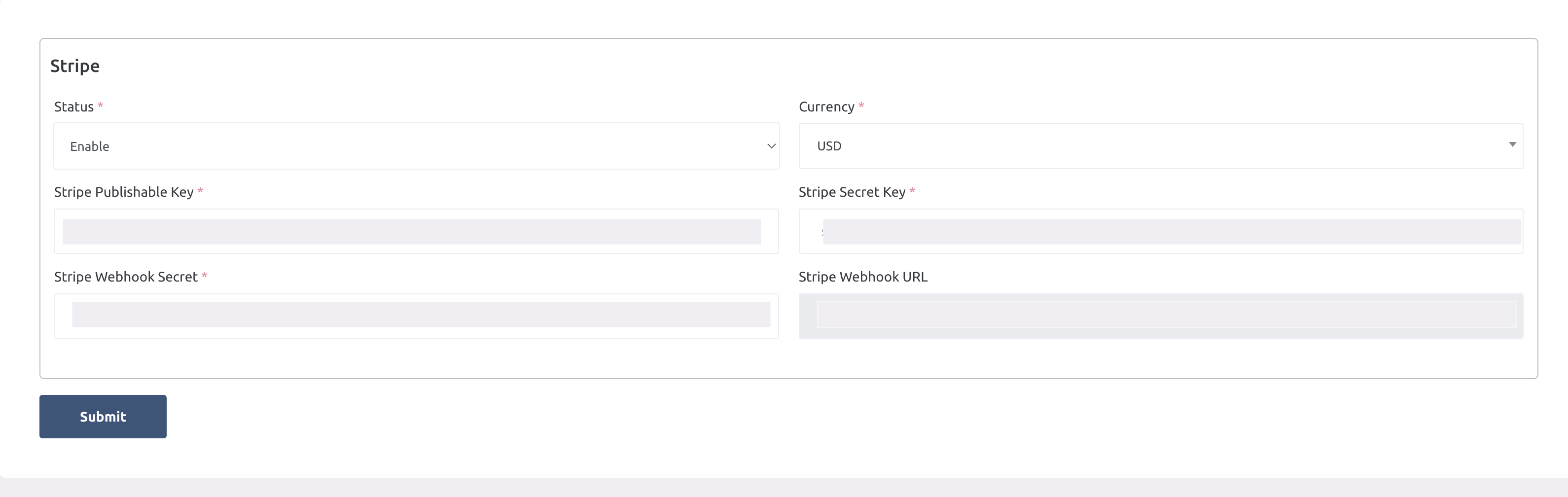
Third-Party APIs
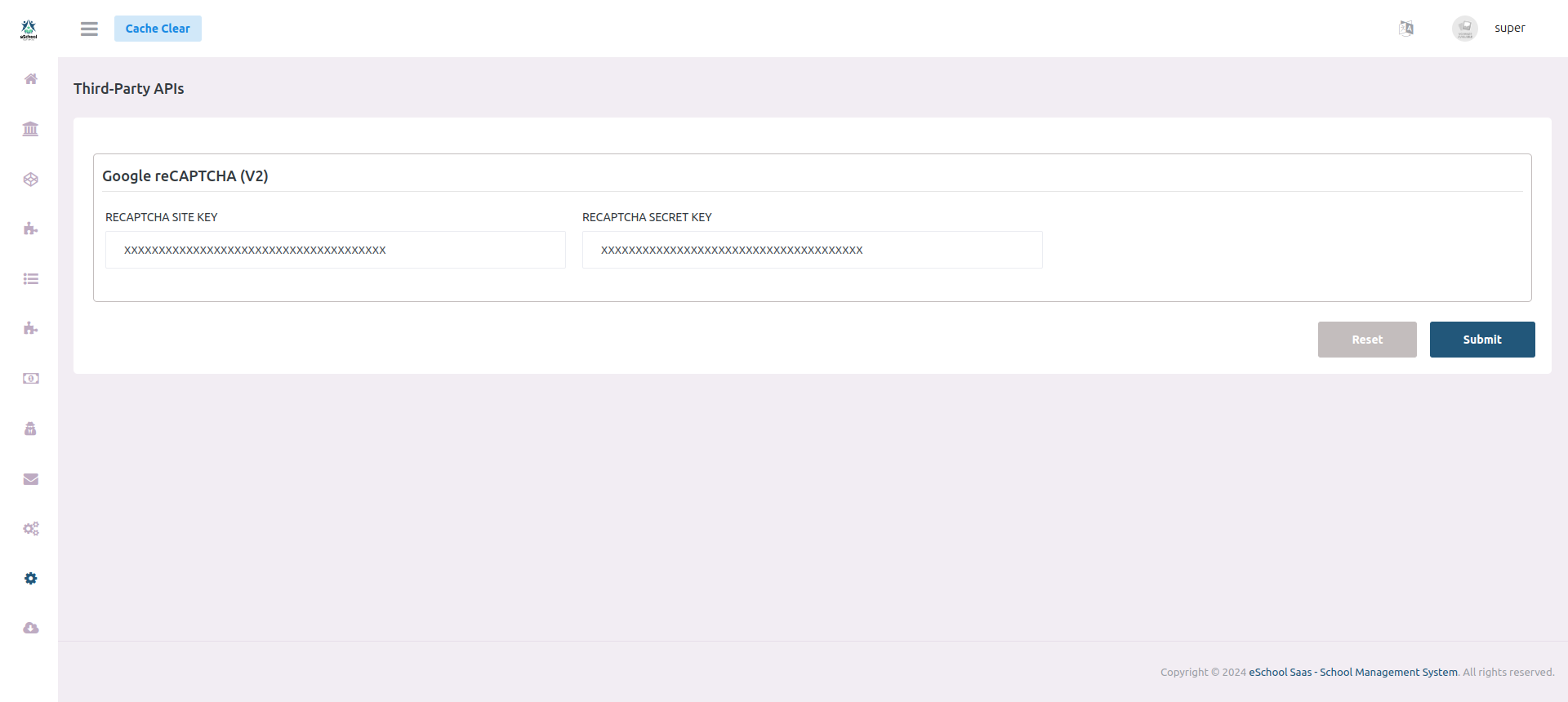
-
Implemented Google reCAPTCHA to enhance security by preventing automated submissions. This adds an extra layer of protection for user interactions.
-
School Registration Form
-
Contact Us form
Guidance
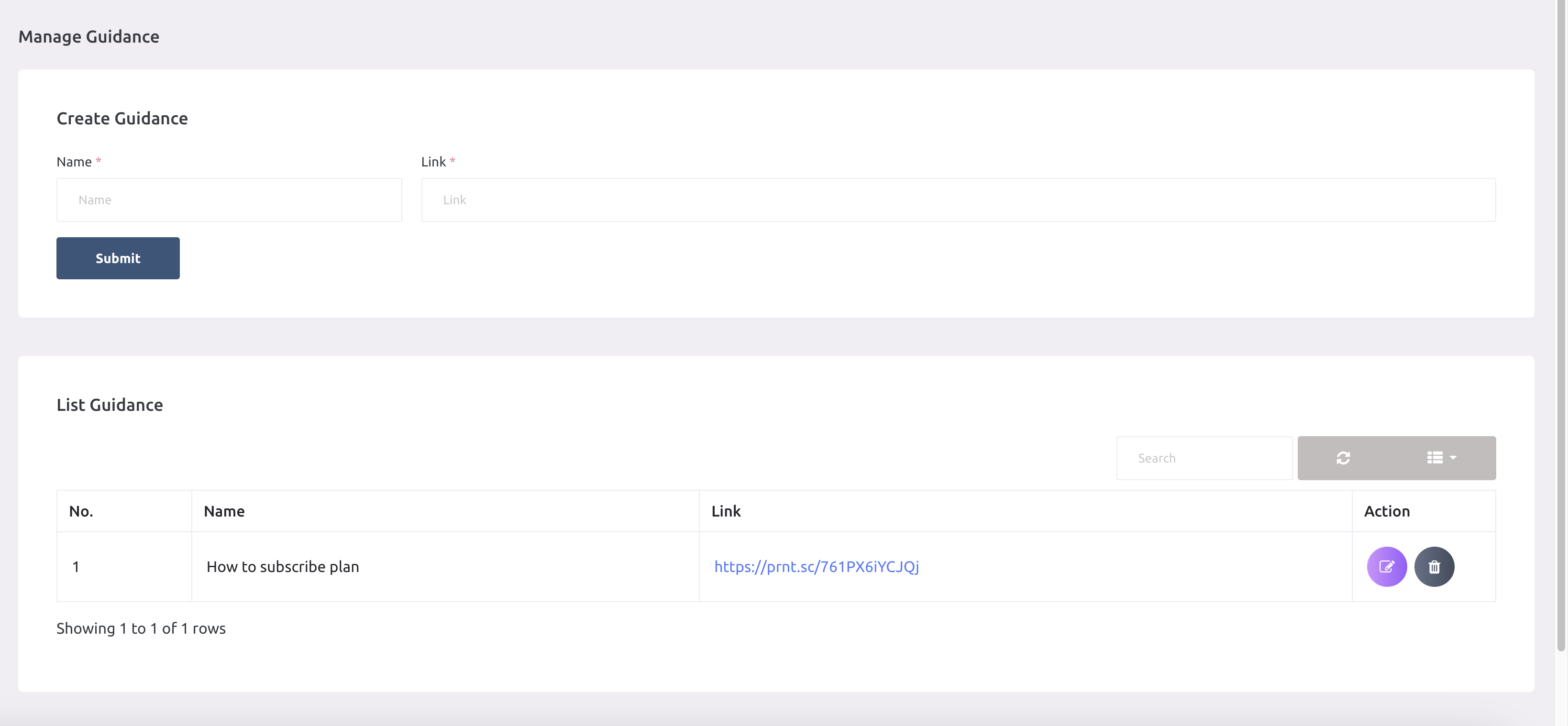
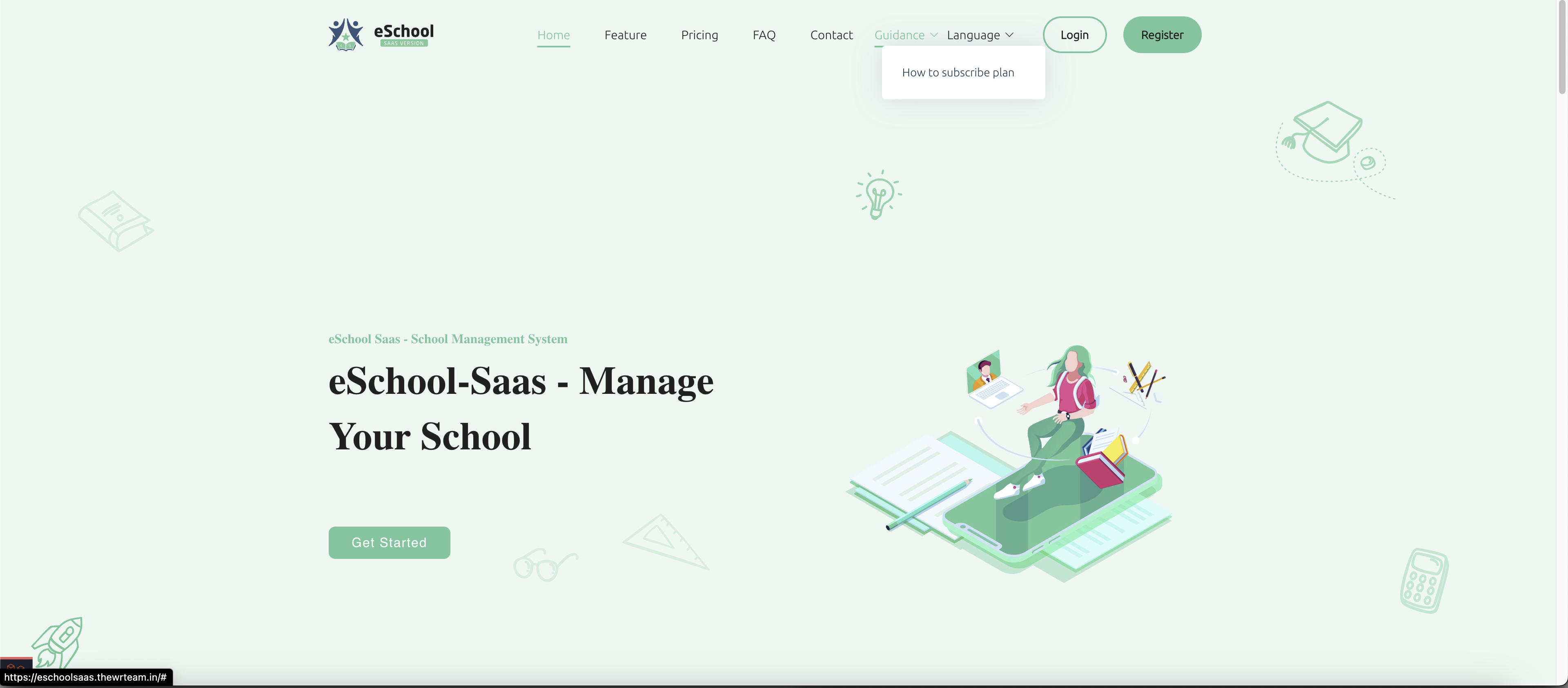
-
Super admin can add guides here. This will be reflected in the guide section of advertisement page or front website.
Privacy policy
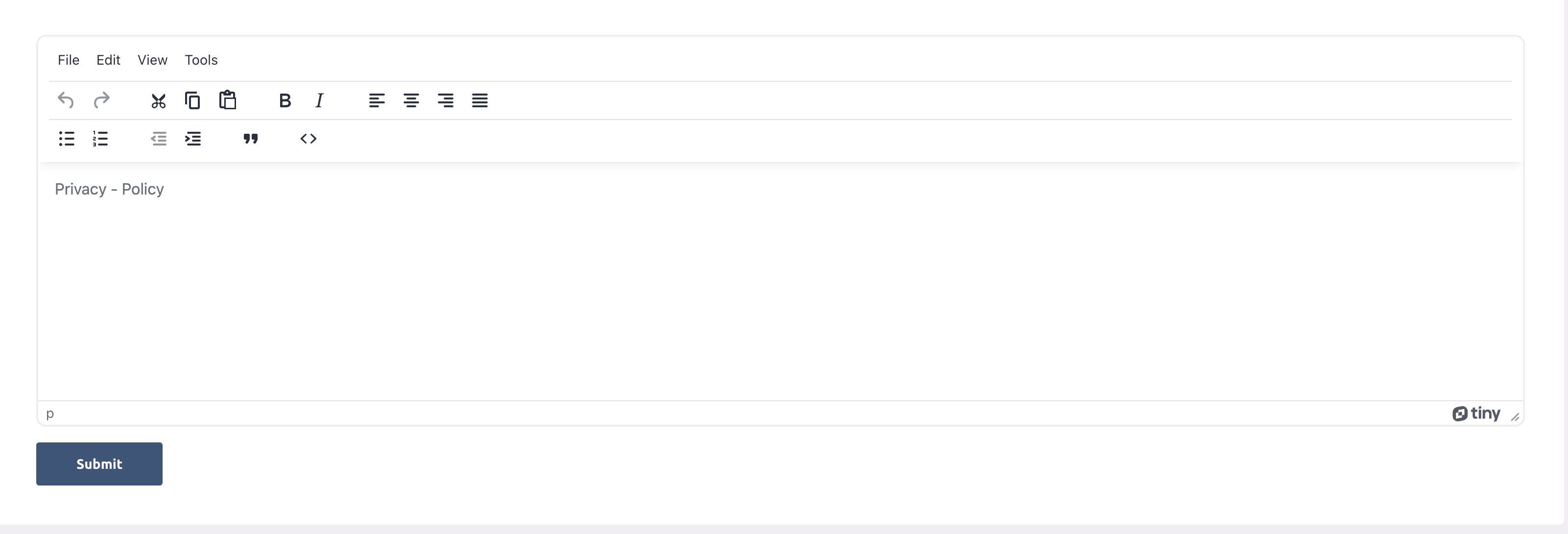
-
Use this (your-admin-panelurl/page/privacy-policy) to apple app store and google play store at the time of deployment.
Contact us
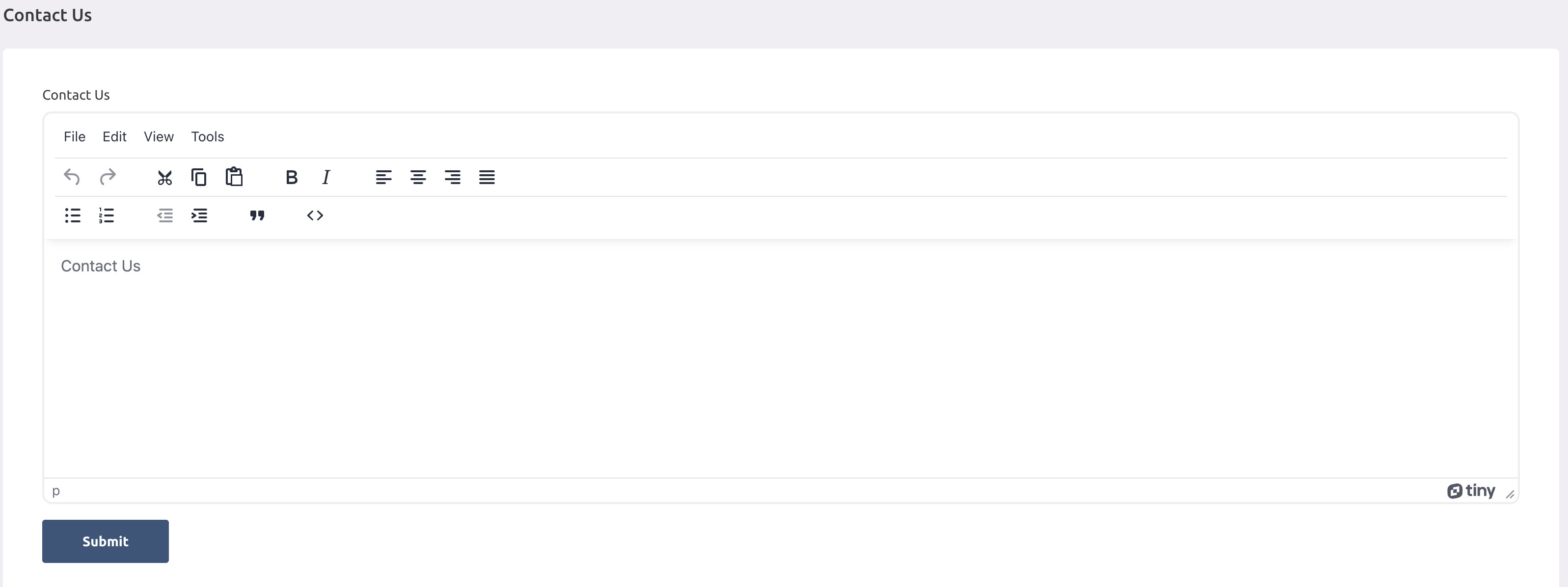
About us
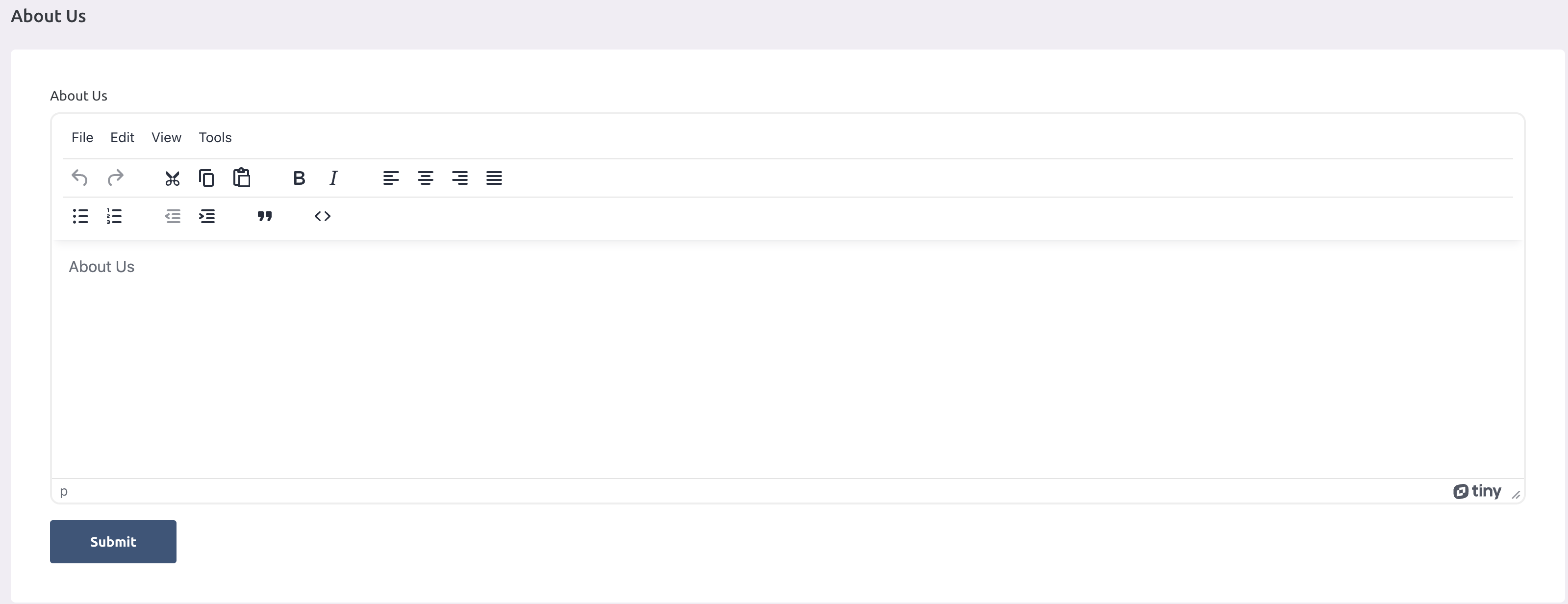
Terms and conditions
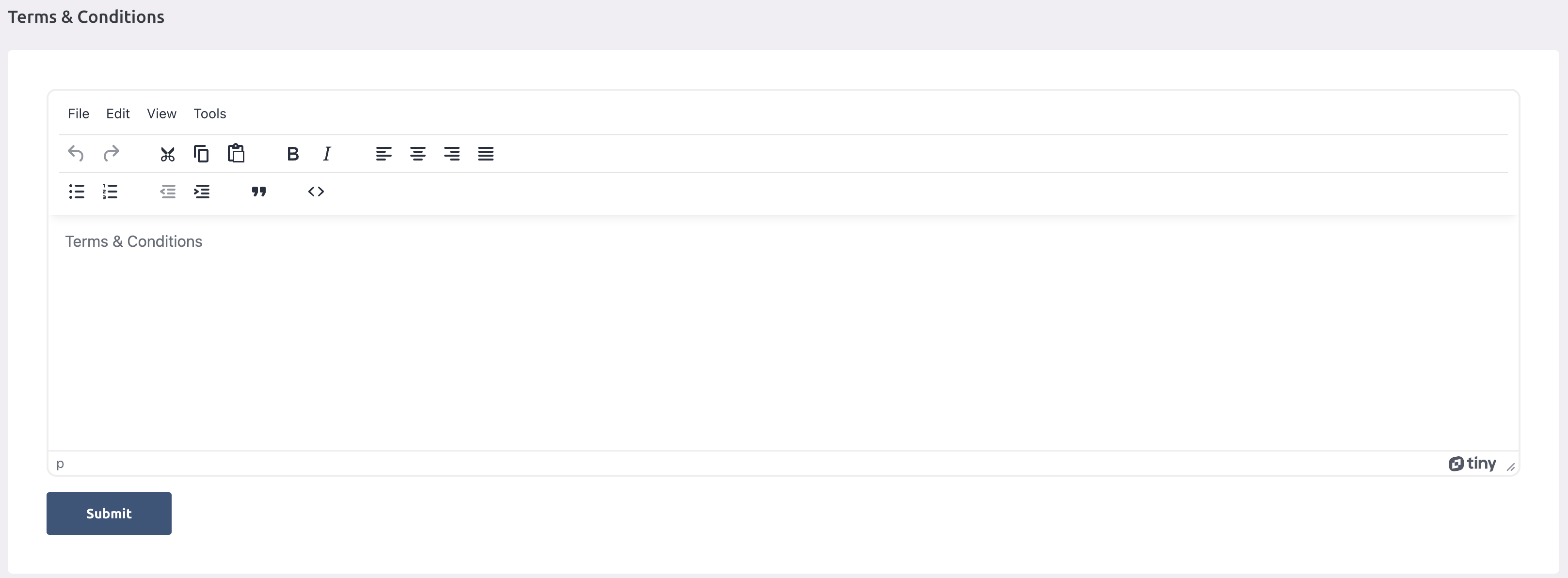
Refund Cancellation
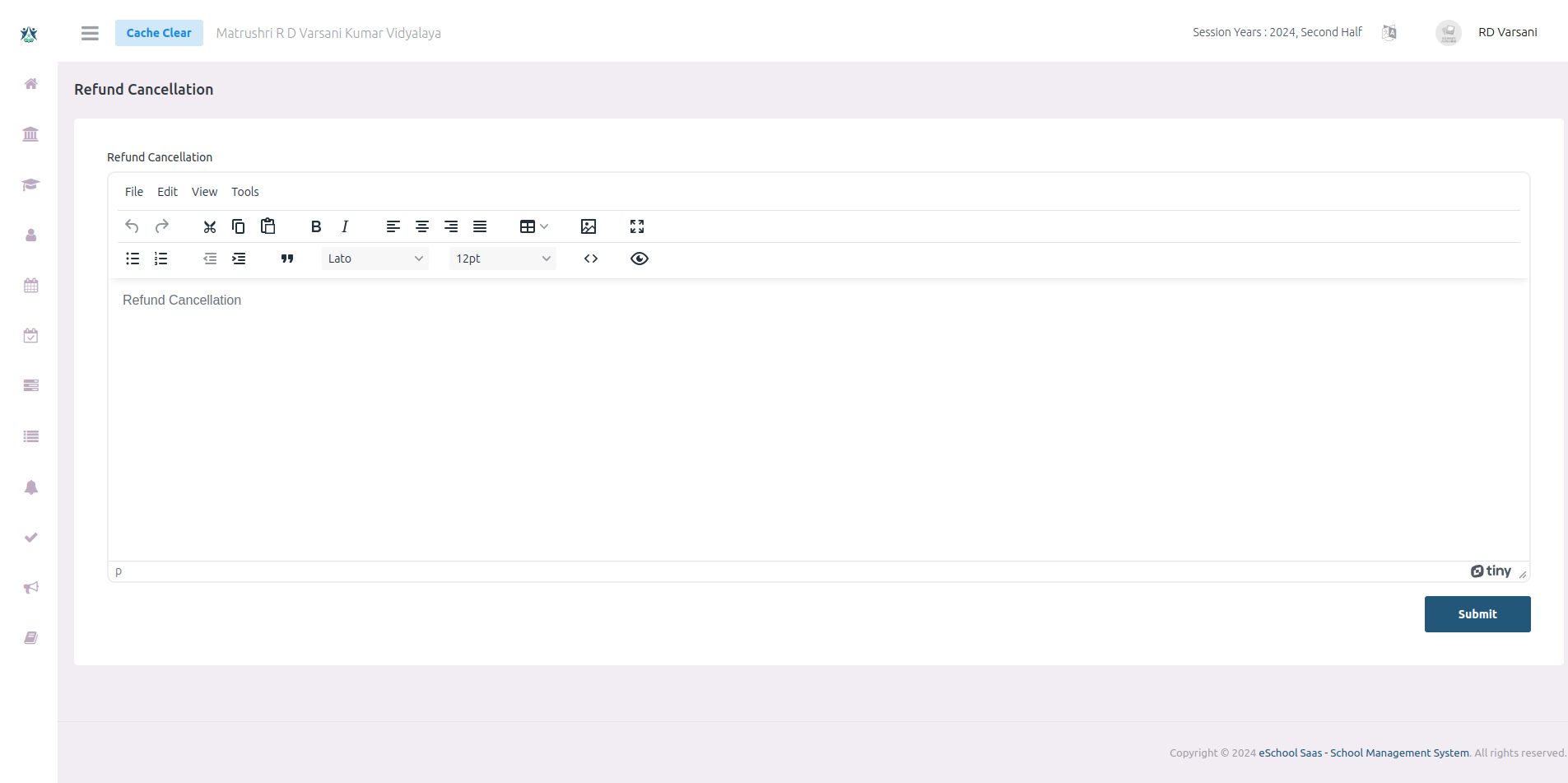
School terms and conditions
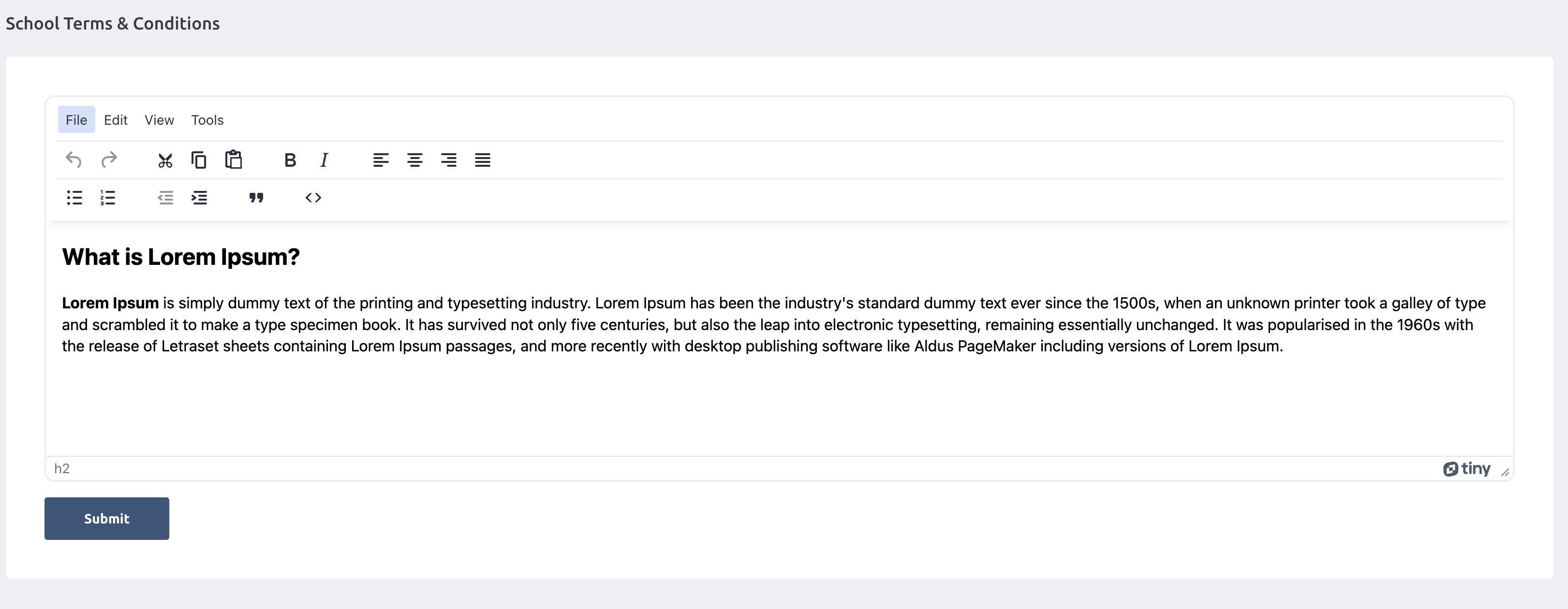
-
Only school admin will see this terms and conditions. School admin need to agree to this terms and conditions while buying or modifying package and add-ons.